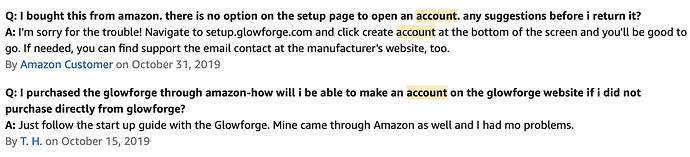Bought a Glowforge Plus through Amazon. Got it and set it up with no problem. It says to use the email I used when making the purchase (my Amazon email of v194@yahoo.com) and for the password just select “need help?” and they will send instructions on how to “reset” the password. I’ve been trying for several days now, and have also sent an email to support@glowforge.com over 24 hours ago, but so far no reply. Yes, I’ve checked all the usual places, and I have all the addresses in my address book, and while it might be a busy day at the office, even an acknowledgement of ‘your email received’ would stop me worrying. So I’m posting here again, just to open another possible channel. HELP!!!
FYI you probably don’t want to post your email address here as this forum is public.
Also… I’m not sure where those instructions came from, but they don’t sound right. Have you tried clicking Create Account instead?
The password reset will only work if you already have an account, and since you’re a new owner, it seems unlikely that is the case.
Creating a new account at setup.glowforge.com should take you through the process of getting your new Glowforge online. Unless I’m missing something.
Thanks for the response. My posting my email was a desperate attempt to hopefully have someone at Glowforge contact me…
I followed the set up instructions to the letter and it said to act like I forgot my password in order for them to email me instructions on how to get a password. I’ll try to Google how to create an account. Thanks
My Glowforge is successfully connected to my laptop. Set up an account and it brought up a page with several laser projects. I selected one to open, but it says NO PRINTER…??? How do I get it to recognize my machine??
I see what you’re talking about now, it’s been a long time since I set up my Glowforge and I didn’t remember step 3 of https://glowforge.com/support/topic/unboxing-setting-up/unboxing-and-setting-up-your-glowforge#Sign-in-and-connect-your-Glowforge-to-Wi-Fi where it says, as you described, to reset your password. I’m honestly confused about how this works, especially when purchasing through Amazon, since I didn’t think Amazon would share your e-mail address with the seller. I did find this Q&A on Amazon that suggests creating an account should have worked:
Anyway, posting a message here opens a support ticket, so you can expect to hear from them soon, if the community hasn’t figured it out by then.
I’m just a civilian trying to help, so I’m just guessing at some of this. But I think NO PRINTER means that the account you’re logged in to doesn’t have a Glowforge attached to it. I’m a little confused by where you said “My Glowforge is successfully connected to my laptop”. Does that mean you went through the process of setting it up and connecting it to your WiFi, etc.? I thought that would have associated it with your account.
You could try those steps again by going to https://glowforge.com/no_glowforge while logged in to this account, and following setup process there.
It’s possible that it’s linked to some other account and that’s why you’re not able to access it. I think only Glowforge Support can address that.
FYI, the Glowforge itself doesn’t actually talk directly to your computer. After it’s set up, it makes its own WiFi connection to the Internet and the Glowforge servers, so you can access it from any device. But I think the big clue here is that it says NO PRINTER when you log in. I was able to reproduce that by creating a new account with an e-mail address I hadn’t used before, and when I mouse over NO PRINTER, it directs me to https://glowforge.com/no_glowforge
Thanks for the help @chris1!
@jackiewashington04, I apologize we weren’t able to reply sooner. I’ve followed up with you directly over email to resolve this issue, so I’m going to close this thread.