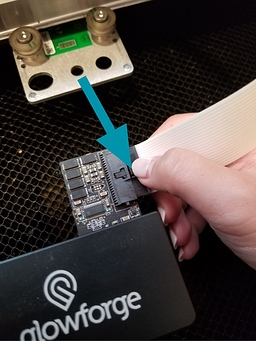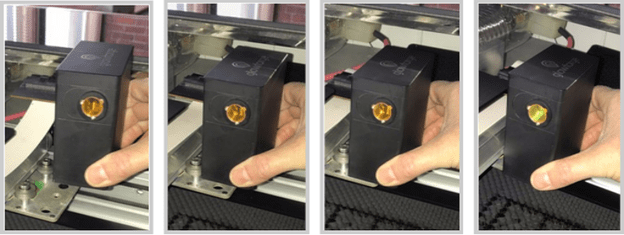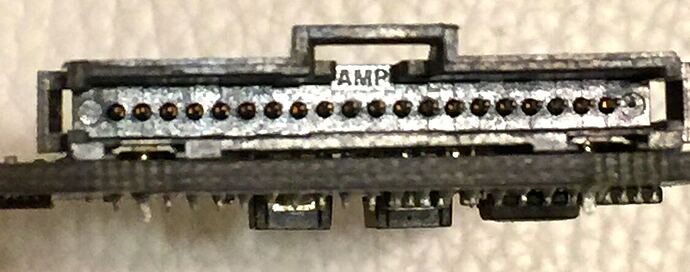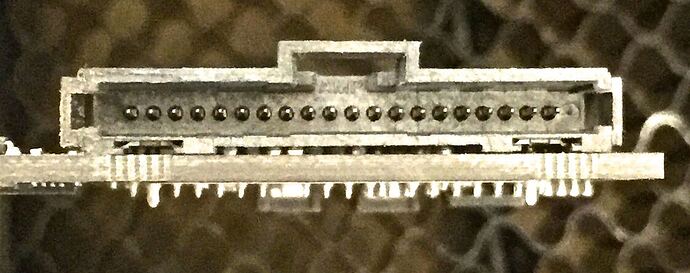I hate even really mentioning these things, but they’re very strange for me, who’s had a darling of a machine for such a long time. I have NEVER had a cooling alert. Today, after about a 6 min. print, I got the orange glowing cooling alert. My studio is the same as it’s been during the winter for the past year and a half…about 72-73 degrees. The light stayed orange for so long, that I shut the GF off. When I went later to start it up, everything worked just fine. Also though…in addition to that, when it finished a previous print (also very short run), the gantry went to the back, but the head stayed on the far right side for a long time with the fan running at high speed. It finally went over to the left and the fans wound down. And the last thing…not a huge deal really, but seems none of my PG barcodes are very clear anymore. I know I can find my material using the dropdown menu, but I used to at least be able to read the name of the material even if fuzzy in the GFUI…but not any more. I just want to stay on top of things like this so something big doesn’t hit me between the eyes. I really didn’t pay attention much to the time of day, but this happened maybe around 4:30 - 5PM, Pacific time.
Sorry to hear you’re having troubles with your Glowforge @Xabbess. Could you try the following steps?
- Turn off your Glowforge.
- Holding only the finished black surfaces, grasp the printer head as shown. Pull gently up and back to disengage the magnets and remove the head.

- There is a small tab in the center of the wire ribbon. Push down fully on the tab to release it, and gently pull the wire ribbon plug from the printer head.
- Take a clear photo of the gold pins inside the printer head where you just unplugged the wire ribbon. It should look like this.
- Pick up the printer head and wire ribbon. Make sure the tab on the wire ribbon is facing up. Slide the ribbon back into the head until it clicks.
- As shown, lower the printer head over the metal plate so that it rests next to the two round posts. Then push it gently away from you – you’ll feel a “click” as magnets pull the printer head until it sits snugly atop the metal plate.
- Turn your Glowforge back on.
- Send us the photo of the gold pins from step 4.
Hi
Thanks so much for getting back to me about my post. Here are two photos. The pins seem to look just fine. I have not experienced the problems I described since I made the post. The head staying over on the right side with the fans still running had happened twice before I made contact with you, which is why I was beginning to be concerned.
Do you have any thoughts or ideas about why the bar code on my PG materials is now very fuzzy. Can’t even read it in the UI, which was possible earlier.
I really appreciate all of you up there. Thank you so much,
Marj
Hey, your photos aren’t showing up. 
Hmm… I replied to the email I got from support and included two photos. Should I put them on here, now? This is weird to me…emailing them, then having it show up in the forum.
Oh, no if you sent it to them they probably have it as an attachment. i thought you were just replying on the forum. (That is weird!)
It surprised the heck out of me actually, to see it here on the forum.
I’m sorry, but we couldn’t find the photos you sent. Could you attach them to another post in this thread?
I responded to the email that was sent to me and included the photos with that. I wasn’t aware that my email and yours would also appear simultaneously on the forum. That’s a bit confusing. Here are the photos.
Thank you
That is weird behavior, and the response saying to check pins is interesting as they would have data to show if you were getting bad communication across them. I would think that a Q-tip soaked in hand cleaner could dissolve any smoke crud that might be interfering, but many including myself have had that be an issue , and it also drove me a bit nuts thinking the orange light was about overheating and not the connection that can look good (mine did)but not be good enough.
Since I first posted this problem, I’ve had no issues at all did quite a bit of printing yesterday. Seems it was a fluke after all, but it was a bit disconcerting. Keeping fingers crossed that it won’t happen again.
I’m glad you resolved it! I’m going to close this thread. If the issue occurs again, please start a new topic, or email us at support@glowforge.com. We’re here to help!