I have a number of these dial test indicators (DTI). They are used when doing machining to measure or compare extremely small distances and are delicate and quite expensive. These in particular are some of my favorites, but I don’t have a safe way to store them.
I decided a box was in order, and started by measuring the measuring tools to see how much room they wanted around them and how best to hold them in the box. I also decided I wanted a spot for a little vial to hold spare measuring tips (they come in different flavors for different applications).
To get the basic box I used the http://makeabox.io generator from Glowsmith @kigster. It worked great for this application and the symmetry of the notches made a big difference later. I brought the PDF it made into Illustrator for further manipulation and in short order had something that looked like this.
A piece of (nominal) 1/4” plywood goes in the Glowforge and out comes… a beautifully cut big fat failure.
I had messed up the drawing in a number of ways, and none of the pieces wanted to fit together (bonus points if you spot the error).
Plus I had cut the lid sides down so far that there was nothing to lock them together.
And finally when drawing the slots I missed a small protrusion on each DTI so they did not fit at all.
Back to Illustrator for a fix up and the next round looks like:
Small visual changes maybe, but the devil is in the details. One key here was that since the sides are all symmetrical I could fix two of them and just copy them, a big time saver!
This one worked great, and I also tweaked the settings I was using a bit to get less char on the edges.
Peeling off the transfer paper took longer than cutting the box out, but the surfaces stayed nice and clean.
Notice there are only two in there. I made one more bozo move by only measuring the bodies of two (which are the same) and assuming all three were the same size. They are not.
I was in a hurry to finish before I had to start cooking dinner, so I just punted, glued it up, and screwed on some little hinges.
I am pretty sure that with a little sanding I can get the .0001 DTI to fit in its slot, but I need to find a latch, and I should probably take the hinges off and put some poly on it to keep it cleaner. Overall I am really happy though since these guys have been banging around in a drawer of my toolbox for way too long.
It is almost as nice as the Quiet Year box by @Kusmeroglu
One thing I think is worth looking at in order to make better box joints is a trick I saw on the Ponoko blog. If you put a tiny circle inside each notch, the end result is a much tighter fit.
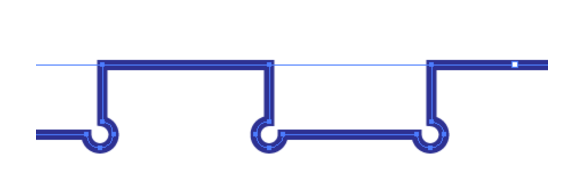
@kigster are you up for that challenge? ![]()
More (not quite so specialized) storage related things to come…
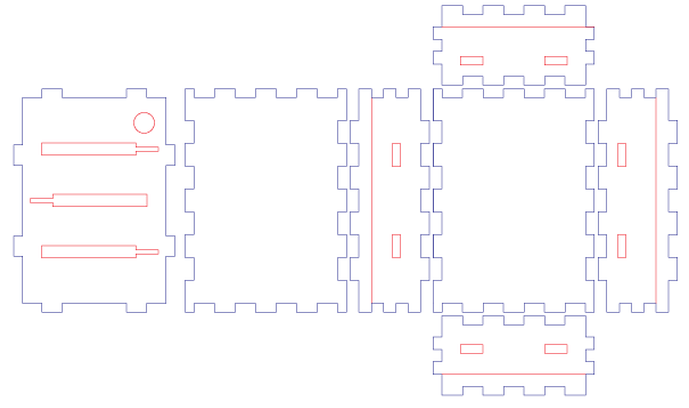
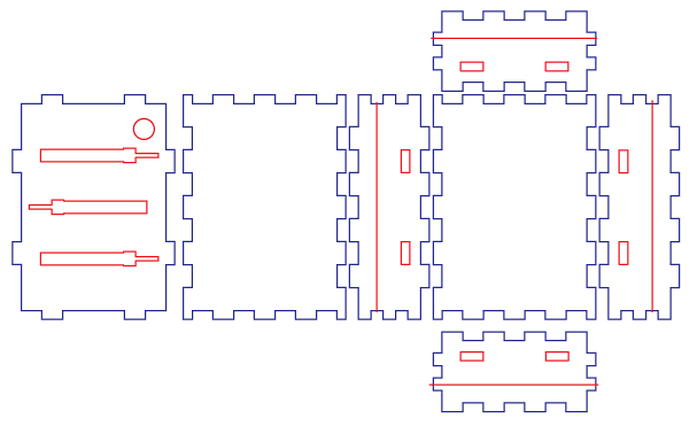

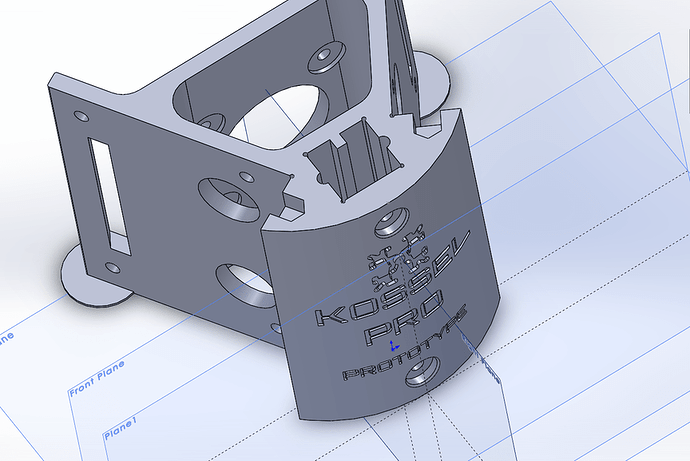
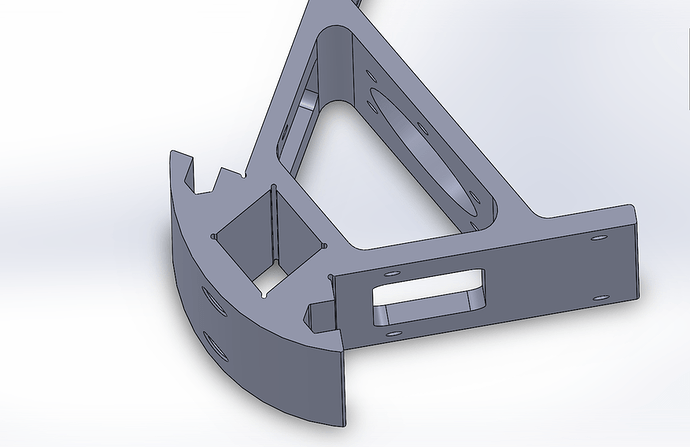
 A lot of really great reference materials in this thread, but I’m out of likes for the day…Gonna bookmark.
A lot of really great reference materials in this thread, but I’m out of likes for the day…Gonna bookmark.