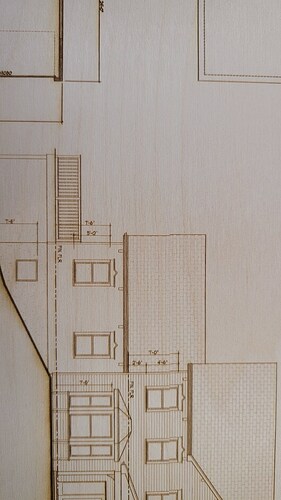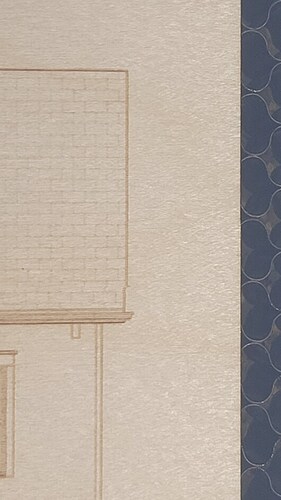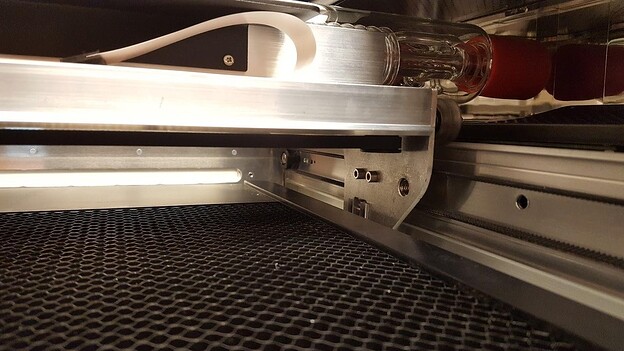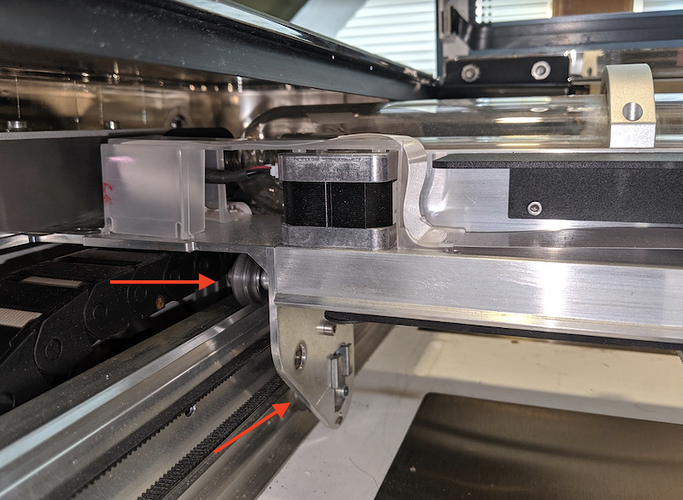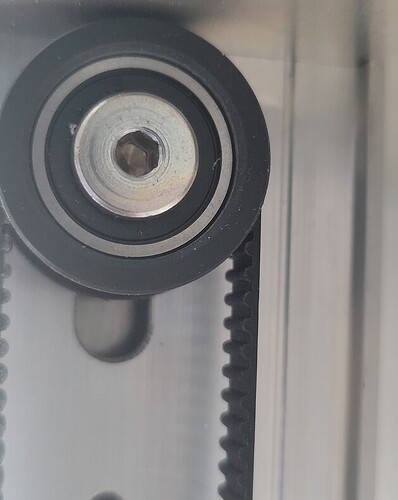I just wasted 2 hrs on a client project because my GF had ruined an engraving by shifting half the image WHILE lasering. This isn’t a shifted image due to camera calibration or whatever. Look at the image look near the window and the roof. I double check the file there’s nothing wrong with the file. I just engrave this again and it did it again but in a different spot? What the heck is going on? Please don’t tell me I need yet another machine this is my third Machine by now. I don’t know what would cause the image to shift it’s not like I bumped it oh, and the fact that now it’s done this in two different places tells me it’s not that
Check your belts and rails for debris that might be causing it to shift – given the small shift, that’s my guess. It could also be a cracked wheel on the head carriage, or one of the pulleys.
Either of which would cause it to repeat the problem in different spots.
Yup - what they said. I tend to do big cleans at the end of a job so I know it’s good for the next one!
This machine is only a week old so seems odd. I just restarted it and tried to clean it didn’t see anything dirty but I did see these scratch marks on the side I find very strange. I don’t see what would be poking out scratching the machine like this. I don’t know if they were there when I got it (on a refurb)
Hello @whickmant,
Thank you for reaching out to us. I sincerely apologize for the delay in getting a response to you.
Based on your photos, there are few different areas of your Glowforge that I would like to check.
First, as others have mentioned, I would start be checking that all three belts on your Glowforge are tight.
Could you check the tension of your belts for me?
When pressing lightly on one side of the belt, the other side should not move.
Like this:
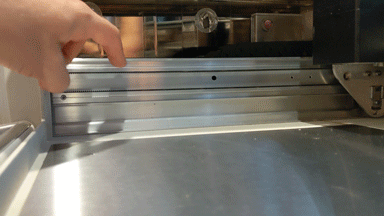
(You should see an animated image above)
If a belt is loose, you can follow this link for instructions to adjust the tension of the carriage plate belt or here to adjust the tension of the side belt.
If the belt tensions are good, next I’d like to check the carriage plate and pulley underneath the gantry.
First, power off your Glowforge and remove the crumb tray. Then send me the following photos:
1.The belt under your laser arm with the head pushed to the left:
2. The pulley under the laser arm on the right side from the front:
- The right side pulley under the laser arm from underneath:
Also, since you mentioned the scratched you noticed on the side of your unit, I’d like to get photos of the gantry v-wheels as well.
If you notice damage to any of these parts as you take the photos, please let us know. Once we have the photos, we’ll review and follow up with next steps. Thank you!
Hi @whickmant. It’s been a couple days since Morgan’s last response and I wanted to check in and see if you were still running into any trouble. Feel free to let us know if you are in need of any further assistance, or if you were able to take photos of the unit parts for us to review. We’ll be happy to help. Thank you!
Hi there, I dont know what the problem was but after cleaning and restarting it didnt do it again so perhaps there was a dirty rail or something. Not sure if you saw the heavy scratches image? Ive never seen that happen before unsure what would have caused that
Morgan addressed that above:
Hi! Sorry I did t see that long post I replied via email must have missed it. Here are the images I just took
Hey @whickmant,
Thank you for sending those photos. The gantry looks to be set correctly and the v-wheels in your photos look fine. Since you mentioned not finding anything in that area that is scraping the sides, then its likely these scratches were on the unit when you received it. That is not the standard we hold ourselves to and you should have received a flawless unit, which you did not, and I am so very sorry.
I want to make this right for you, and have two options for how we can proceed:
Option #1 - We can replace this unit with a different, newly refurbished unit. Full disclosure, we are currently waiting on additional inventory, so I cannot guarantee how quickly we can get a unit out to you, but we are happy to send you a replacement if you would like one.
Option #2 - If your current unit is working well for you, other than the scratches, and you would like to keep it, I can offer you a $150 gift card instead to help make up for the inconvenience.
We want to ensure you feel comfortable with your Glowforge, and are happy to proceed with whichever option you choose. Please let me know how you would like to proceed. Thank you!
Thank you. Is the $150 a visa gift card or a gift card for your own store?
That is a great question. I am only able to provide a Glowforge gift card. You can use it towards the purchase of anything available in our online shop or catalog.
Hey @whickmant, I just wanted to check in. Have you made a decision for how you’d like to proceed? If you still need a bit more time to decide that is perfectly fine. Just let me know when you’re ready and I’ll get things going on our end. Thank you!
It is a tough decision, because I don’t think you should have to ship out an entirely new machine, and all the costs that go along with that, but I also have zero use for a website only gift card I don’t purchase anything on the site. I feel like sending a plain visa GC would cost less than even just the shipping costs of the new machine and my old return alone 
i doubt you’ll get them to send you essentially a cash gift card.
fwiw, the website gift card will also be useful for buying any parts in the future if you need out-of-warranty parts, like lenses, lens tool, etc.
Hey @whickmant, sadly, a cash gift card is not something that we are able to provide. If a gift card to our online shop is not a good option for you, then we’d like to go ahead and get a replacement unit sent out to you.
I’m going to send you a separate email with details on next steps. You should receive my email in a few minutes, but if you don’t receive it in the next 30 minutes please check your spam / junk mail folder. Once I know you’ve received my email, I’ll close this thread.
Hi @whickmant. I was checking in to see if you were able to receive Morgan’s follow up email sent yesterday. Please check your inbox and spam folders and let us know if you’re not able to see it. We’ll be happy to resend and will look forward to hearing back. Thanks!
I did not recieve an email checked my spam too
Hi @whickmant. Thanks for getting back to me. I went ahead and resent the email that Morgan sent before to your email address. Please check your inbox and let us know if you were able to receive it. I’ll go ahead and leave this thread open still until we confirm the email has been received. Thank you.