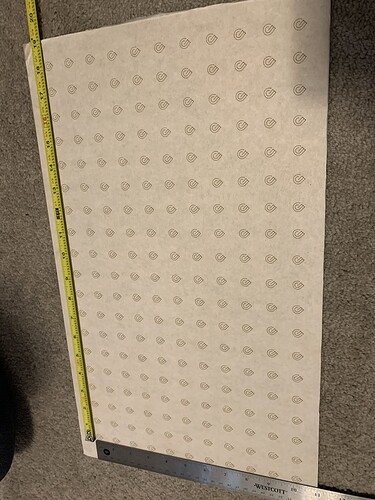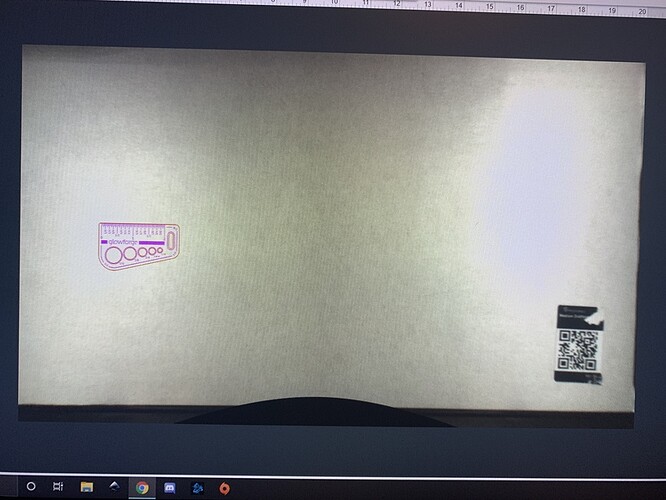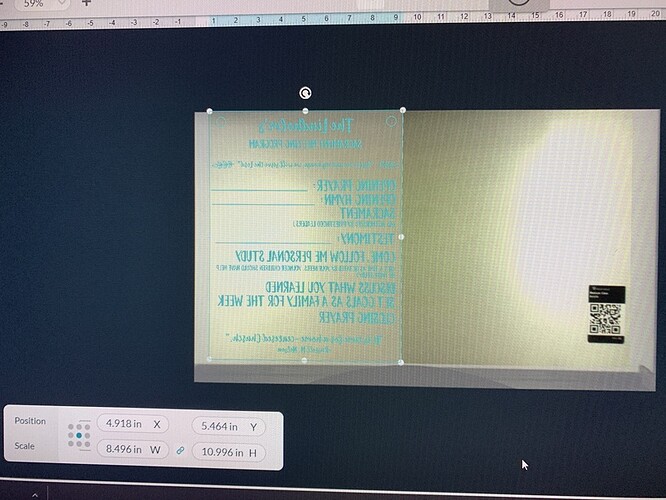Glad to see you are back; we have missed you the last few days. Secret project?
Nope, just some family issues to work through. (Along with a plague that seems to be smacking the nation concurrently…too much damned “stuff” going on.) 
Hope things get better Jules.
Oh they will. Just had too much on my plate the last 6 weeks or so. But it always gets better…eventually. 
The good part of Change, Sometimes things get so crazy that any change is an improvement and change is inevitable.
Change is already on its way!
Thank you for letting us know about this & providing a screenshot. It was nice to see the humor in this thread as well as the suggestions from our other community members. Thanks folks!
Will you please let us know if you notice any improvement after running the camera recalibrator?
Am I right to think that the design should have been bigger? Isn’t the normal print area supposed to be 11x19.5? Or am I measuring that wrong?
Also, love all of you! Thanks a million for the help!!!
Do you still see the black circle on the screen?
Try printing the Gift of Good Measure on the back of the sheet (or some other sheet of draftboard if you prefer to keep that one intact) to see if it’s looking better.
That’s a definite improvement. Wait to see what support has to say about it. That doesn’t look bad at all.
Thanks again for your help Jules! You rock!
This may be obvious, but have you checked to make sure something isn’t partially blocking the camera lens?
I’ve cleaned all of my lenses prior to starting the calibration so I think they’re free from obstruction.
So this is weird… I’m trying to print this design which is 8.5x11 and the system is saying that it’s not within the printable area… you can see the grey bars for the margins that the design has to be within… I thought our printable area was bigger than this? ![]()
Try scaling the size down to about 10.95 in height…maybe a little less. That’s just a hair too tall.
(Or rotate it 90° so you can run the job horizontally.) 
Vertical limit is ~10.978"/278.8mm
Thanks for your patience. The black semi-circle you’re seeing is a variation we see in some units. Generally, this is just a cosmetic issue and shouldn’t interfere with operation of your Glowforge. However, if the semi-circle extends into the printable area, I understand this may interfere with your experience. Unfortunately, this isn’t something we can resolve remotely, so I’m going to follow up via email to go over the possible next steps.
Thanks, everyone, for your help with this. @ashleyn, please expect an email shortly.