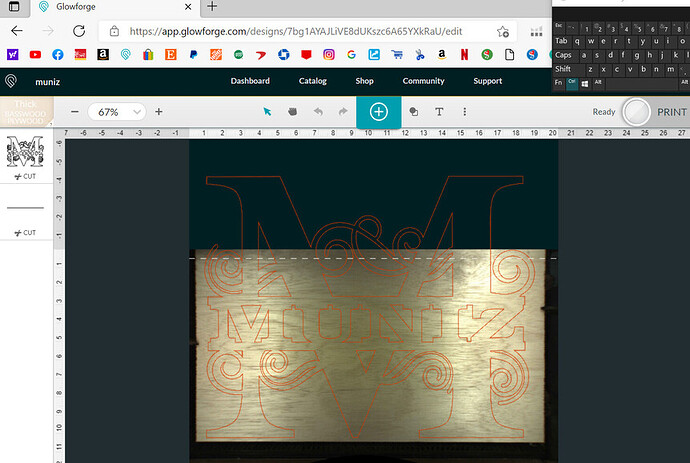I’ve used my internet from home and on my phone, and each time I start the print, the screen goes white. I can refresh the browser, but it will not continue the print. Multiple attempts now. Anyone else or just me?
Welcome to the forum.
Can you share a screenshot of what you see before you start the print? Have you tried a different browser? What browser are you using?
Same issue Google Chrome. Click on ready, time of first portion comes up after scanning. Screen goes white.
Having the same thing in Chrome. Occurring during preparing pass through print, and after while aligning the next print. except the align never completes sigh and then I have to manually align.
(Side note:: Refreshing after the screen going blank, results in the design not appearing. so you gotta run it on faith lol)
I’ve been experiencing the same issues on Google Chrome, it started yesterday afternoon
Maybe for one project, but I don’t have wood, time, or faith for multiple projects.
Hi @w.wilds. I sincerely apologize for the trouble with the blank screen after starting a print. Our team has made an update to address this behavior. Could you please refresh your browser window before trying your print again, and let me know if you’re still running into trouble?
I’ve yet to have a project not align properly. The alignment algorithm hasn’t failed me yet knock on wood lol but I just cant see the design before starting the print.
Just ran another project. Everything ran as it should. THANK YOU! Whatever you did will save the rest of my hair from turning grey.
Hi @wm.wilds. Thank you for letting me know it worked out! I’ll go ahead and close this thread since it was able to be resolved. Feel free to reach out if you run into any other trouble and we’ll be happy to help. Happy printing!