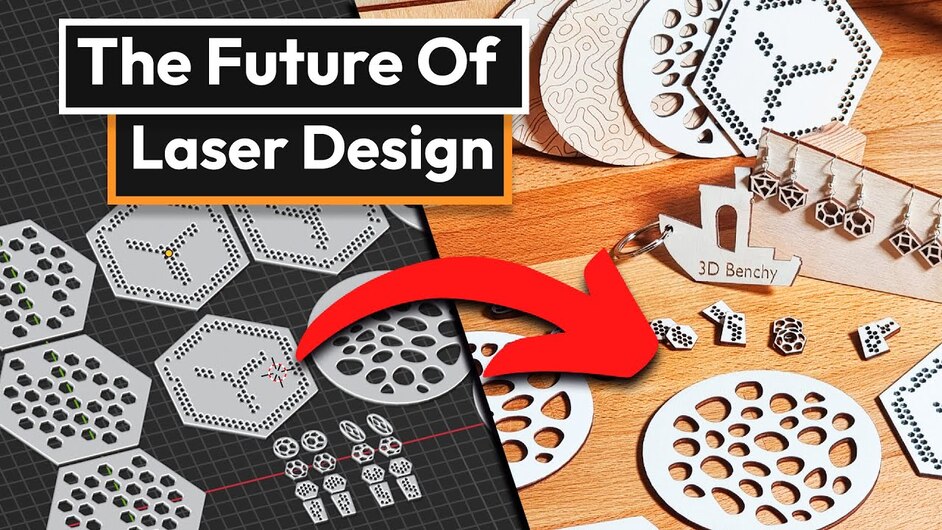I will anxiously await this new post of yours! And while I wait I better read more about blender. The GF is a great machine but I have always felt that it becomes more powerful with a great handle in depth maps and 3D engraving.
As Inkscape vector file would work best with really sharp edges even if you kicked out a raster to actually engrave, but while I really like it for something like that sign, it does not get you to the Blender gray elevation for squishy stuff,
Really looking forward to seeing your workflow on these, it is something that has eluded me for some time now.
Everyone above who was interested in Blender Depth Maps and 3D Engraving here is my new post How To Make 3D Engravings | Blender Depth Maps
More information on how to use Blender to create non-destructive, editable box templates. Using a free addon, you can quickly create interesting boxes with fully adjustable kerf widths and material thickness. So, for instance, you could create the same box for two different thicknesses of wood. Also keep in mind, the boxes can be quite complex as well (not just a typical 6 sided box).
Very cool!
Been working for awhile on maximizing my Blender workflow. Creating some interesting objects, the least of which is a cube, but I thought I’d go over my latest workflow. BTW, this video is for fairly experienced Blender users. @Maker_Tales does a great job of bringing folks up to speed on his YT videos if you want to learn more about how to use Blender.
I know there are several online “box” automated generators. But, using this method you can create all sorts of things, like cabinets with drawers, inclined planes and others.
Well, it’s finally time… I now only use Blender for my laser cutting design you can learn more here:
I am a few updates behind on Blender so would need to catch up and might be interested more if it was more help and less sales pitch IMHO. I cannot even tell what is your program and what is native Blender or where a process in native Blender that would be tedious or impossible would be easier in your program.
In the Glowforge laser activity it is easier to see what you are doing if the cuts and scores are lines and only engraves are filled, though I might have the inside stuff filled for cutting before cutting the outline. That also helps to find those floaters or trees that touch only in one place, and are way to fragile to live when cut out. ![]()
Thanks for your thoughts.
This really is more of an update video for the over 18k users of Outline To SVG.
In the next coming months, you’ll be seeing a lot more to do with blender and laser cutting as i’m going to be creating a full mini-course for the laser cutting workflow.
Sorry if it felt sales pitchy. Outline To SVG is 100% plus open source to bring the power of Blender 3D design tool to those using SVG’s in their workflows.
Just bumping this thread one last time letting you know that ShapeMuse which is a free addon for blender now has a full video to go with it and I think it will be very interesting for the laser cutting community.
Blender is way too complicated for my brain. It’s a combination of learning a new language and a complex software program at the same time.