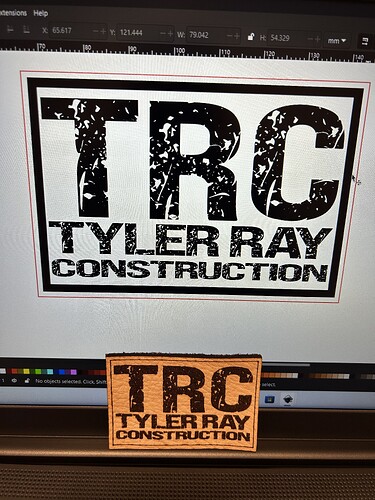How do I fix this? The border around the logo on the patch should be thicker like it is on the design on Inkscape
If your border is a stroke you need to outline it/convert it to a filled shape. In Illustrator that’s Object/Path/Outline Stroke.
You could start by telling us what is wrong with it ![]()
Welcome to the forum.
If the border is a simple stroke, you can defocus the score line. If you need it much thicker, you will need to create a filled shape and engrave it.
I believe in Inkscape, its Object->Stroke to Path. @ronphillips_bsfd it looks like you created a very thick stroke, but the laser won’t read the thickness of a stroke as anything more than just a thin line. If you want it to be that thick, you’ll need to convert the stroke to an object in Inkscape and engrave it.
Or you can search the forums about defocusing scores to make them bigger if you want to save time. I’ve never really done a defocused score before, but I’ve seen people in the forum explain in detail and they seem to have good results and save time from not engraving.
This topic was automatically closed 30 days after the last reply. New replies are no longer allowed.