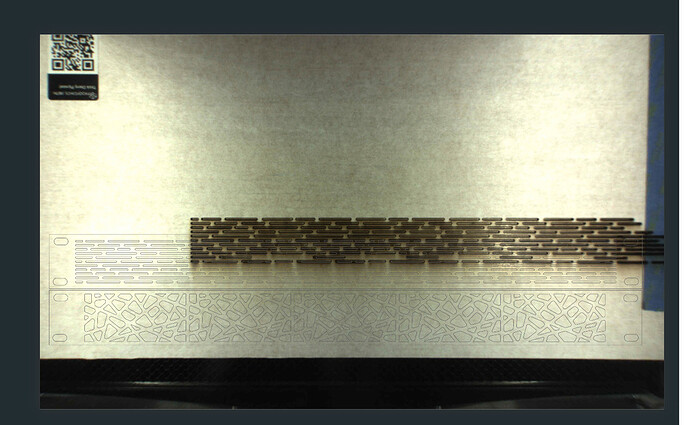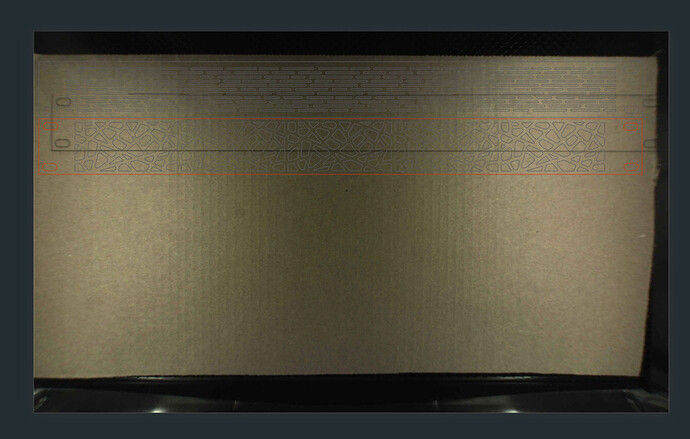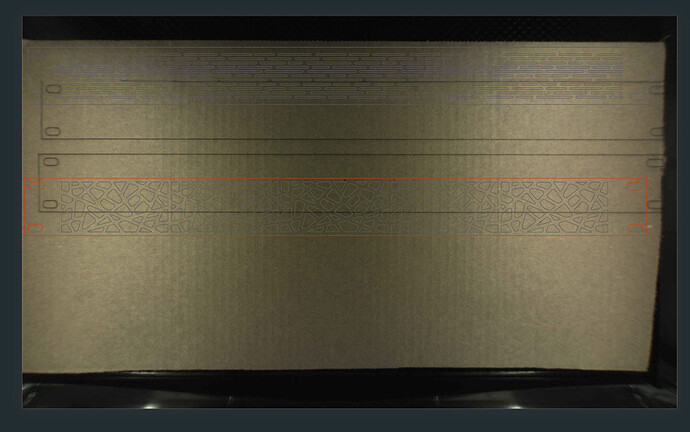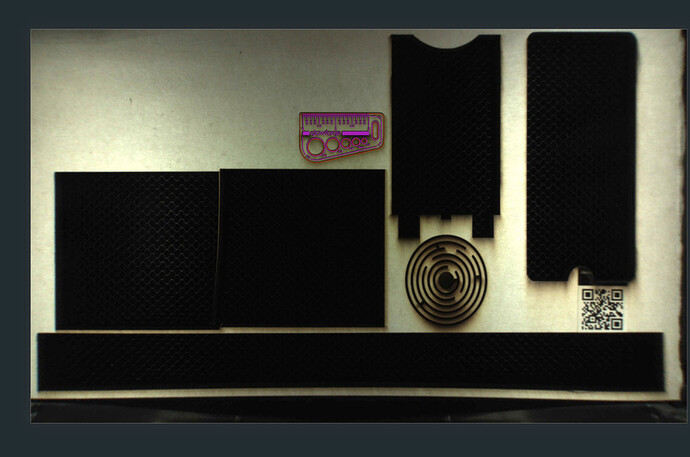I just set up my new GF (second machine) and ran my first print (first image below) and it’s off by about 4 inches. I was using ProofGrade Thick Cherry Plywood. The printer head keeps moving way over to the right side and making a grinding sound. I removed the Cherry and tried a test on some cardboard to check the alignment. This print was closer but off in vertically and horizontally. I’ve tried it twice now…same result.
The grinding is basically the machine overextending it’s limits. The typical reason for this is that the head isn’t where it thinks it is. This is often from the head getting bumped accidentally, moved on purpose for some reason, or something interfering with the X or Y-motion which causes it to lose steps.
For troubleshooting purposes, Glowforge is probably going to ask you to power off, power on and run a gift of good measure on some draft board.
Thanks for the answer, @jbmanning5, that’s right. @sales11, can you place your material in the bed, then reboot the machine and print the Gift of Good Measure and let us know the results?
Thanks for the info! Rebooted the machine, placed some medium draftboard, ran the Gift of Good Measure. Perfect!
Just FYI: Support will consider this solved unless you report another problem.
Yup. It’s working perfectly now. Thanks!!!
I’m glad you resolved it! I’m going to close this thread. If you run into any other trouble, please start a new topic, or email us at support@glowforge.com. We’re here to help!