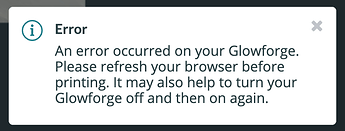Hi Glowforge,
I’ve noticed quite a few folks encountering this error recently:
which I’ve only seen after trying to use SVGs that I’ve optimized for size.
This got me wondering, what exactly is GFUI choking on?
I spent a few minutes debugging this to determine GFUI is not parsing the elliptical arc curve commands in a <path> command.
M 123 0 a 123 123 0 1 1 123 -123
This one works correctly in GFUI.
M123 0a123 123 0 1 1 123-123
This one has a little whitespace removed, as allowed by the spec:
https://www.w3.org/TR/SVG2/paths.html#PathDataGeneralInformation
Superfluous white space and separators (such as commas) may be eliminated; for instance, the following contains unnecessary spaces:
M 100 100 L 200 200
It may be expressed more compactly as:
M100 100L200 200
However this one, is also perfectly valid, and results in the aforementioned error in GFUI:
M123 0a123 123 0 11 123-123
This is a maximally stripped down version, that also breaks in GFUI:
M123 0a123 123 0 11123-123
Now… all of these SVGs render correctly in browsers. Inkscape also handles them correctly.
GFUI does not. Adobe Illustrator does not.
Maybe fix your parse GF? Or maybe give a distinct error message for these problems, since it seems some more general browser cache issues often will result in the same error message - and at least for this error, the suggested clearing of cache or restarting GF is not going to do anything to help.
Cheers,
Josh
PS… I’d love a place to actual file nice bug reports against GF… this seems like the best place for now. Let me know if you’d prefer somewhere else.