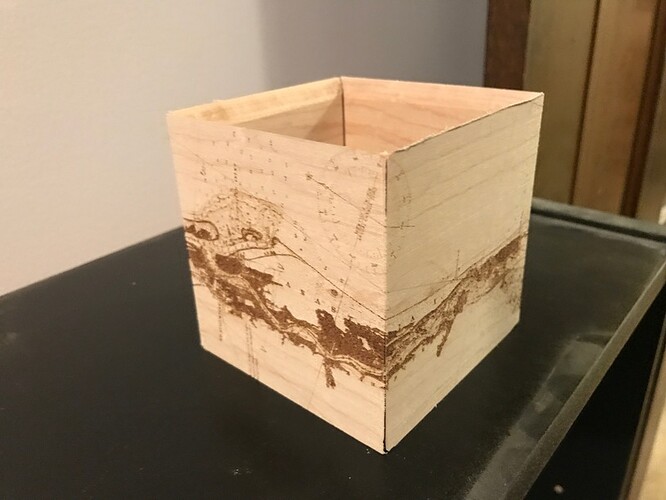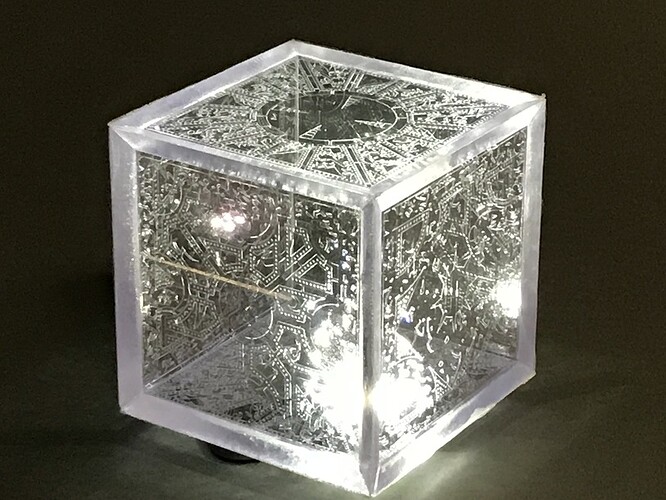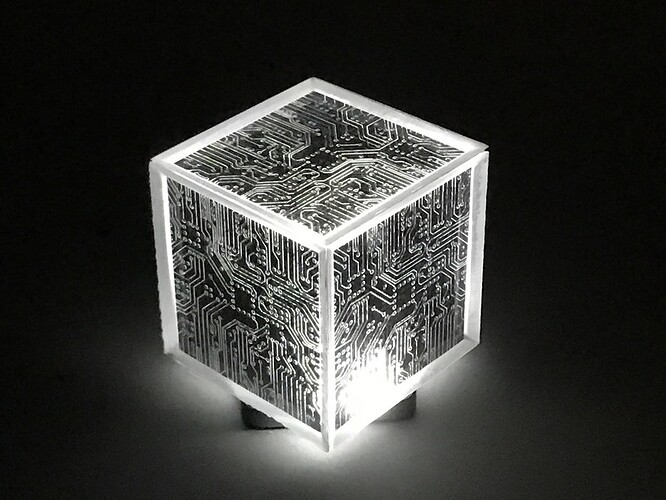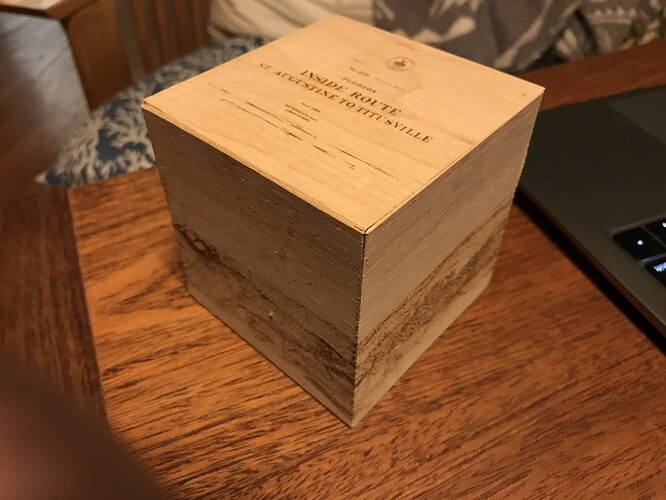I am working on an idea but not sure how to proceed on a part of the design. So I want to make a cube with an etched design that runs to the edges. So I would need the acrylic to be cut at 45 degree angles where I can glue them together to have the design seamless. Is there a way to do that with Glowforge or would I need to get a miter box or something and do it pre-engrave?
I won’t say that it’s impossible but it would be much easier on other equipment.
There have been a few experiments using the 3d engrave feature.
Yeah, not really the best tool for the job but I can’t think what is, acrylic doesn’t lend itself to cutting with power tools.
If the cube will be small enough that the edges could be cut off at a 45º angle, you might be able to get it to work by removing the crumb tray and having a jig hold the pieces as you cut one edge at a time. Would be very tricky to get the measurements/alignment correct.
Otherwise, as stated, the 3D engrave might be possible with enough experimentation.
I did do a project with mitered corners (see it here) using a custom made jig, but indeed you are limited to a very small box (about 2” a side) with this method. The only other alternative is to bevel the edge (you would do that on the backside of your piece) by creating a greyscale gradient along the edge like this project.
Paging @shogun
How small? You could etch post-assembly if small enough, right over traditional 90 degree joins.
I had forgotten who had done this pioneering work. Yes, it was you for both!
I build cubes like this all the time on CNC using a 90 degree bit: https://youtu.be/tuaxRnWCrwU Once you have the sides cut, you just arrange them with the edges touching in the glowforge and engrave.
This cube is a dry fit of a Florida coastline map:
I don’t seem to have a finished one locally, but I will post one when I get home.
I think I’m leaning towards just engraving then trying to sand down the corner at as close to a 45 degree angle. I don’t think I want to do the engrave method on acrylic I have a feeling it may warp unlike wood. Thanks for the responses everyone. Or if anyone has other ideas please let me know!
The CNC also works pretty well with acrylic. However it is a bit of a pain to glue up as acrylic cement is finicky. The results can be really pretty.
If you went to either shallow engrave or multi level two colors of acrylic that you could cut through one layer and then have a “stair step” arrangement, in an effort not to have the layers not visible with an oak plywood I engraved down through all but half if the last layer and the thinness of the overhang made a very nice edge.
Acrylic cuts very well on power tools if you use the correct settings and techniques. Carbide toothed blades and bits are best and you have to feed at a high rate to keep the heat down. I router and cut acrylic all the time with excellent results.
Good to know. I did not have much success on my x-carve.
I have heard that you need upcut tooling or straight/spiral cut tooling for acrylic. You also need to support it well since it isn’t that stiff, and you will have to push it hard since your chipload is what cools the tool. Carbide is a must due to the high speed.
I have cut a fair amount of acrylic on a CNC milling machine and I used upcut carbide for metal and got great results. I used similar tooling for Delrin and got an excellent finish. You do have to push them harder than you think.
This looks really good - and something we don’t usually see - nice inspiration!
This topic was automatically closed 32 days after the last reply. New replies are no longer allowed.