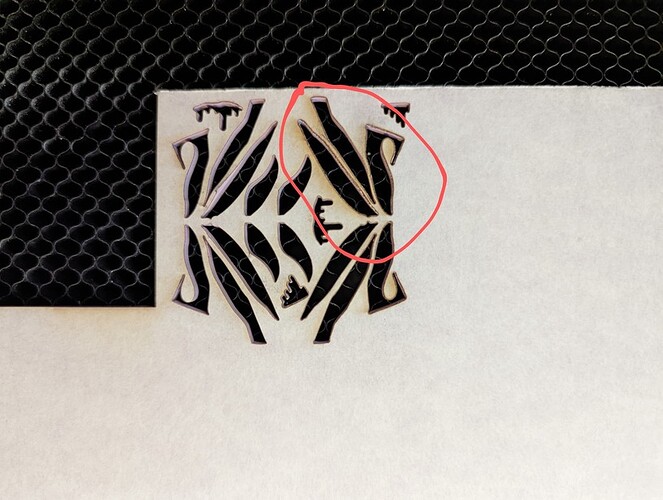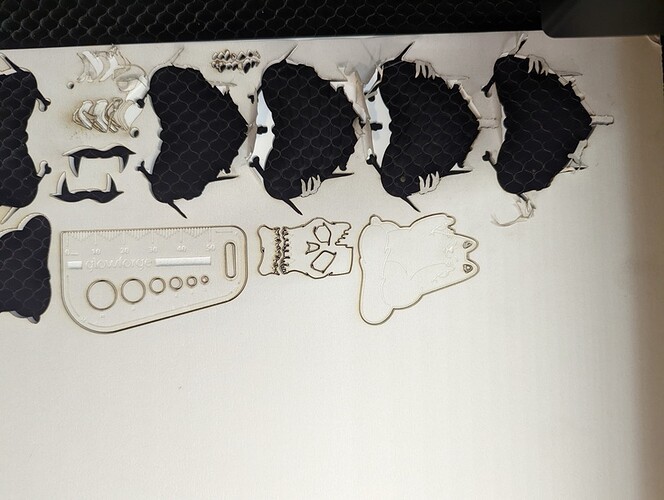Its happening with me often and because of this some material got waste while cutting its burn the sheet more I don’t know why i tryed different settings different material but when ever machine want it start burning the material a little bit i have share some pictures
Welcome to the forum.
The Glowforge cuts material by burning it, so you are going to get burn marks or small flames. That being said, acrylic cuts easily but also is subject to catching fire, so always, always watch the machine when you are cutting acrylic.
If this is cast acrylic, the Proofgrade acrylic settings should work very well. Can you provide a little more information. Is this Proofgrade material, and if not did it come with the masking or did you add the masking. Are you certain the file is cutting only one thin line in the areas you have circled? It looks to me like a thick line or a double line. Have you cleaned your optics and fans recently?
I am not using proof grade material but the one i am using is from famous brands and they come with masking if not i put masking this thing is happening on both cases and yes this is just one thin line and you can see half lines are going fine and out of no where it become dark like mechanic power become higher or what is happening i don’t know?
The Glowforge must slow down to make intricate cuts or on tight corners, so perhaps the concentrated heat from that is causing your problem. I really cannot see from your pictures what burning your are describing in the area circled. If you could share the file for the last picture, it might help.
To diagnose a problem, Glowforge support often asks users to print the Gift of Good Measure on Proofgrade material using Proofgrade settings. Support looks at that print to see where/if there is a problem with the machine performance.
if you see the skelton you can check right eye is smoothly cut but the left is burned a little bit
I think it is the file that is causing this or dirty optics or fans.
As I suggested, print the Gift of Good Measure on Proofgrade material with Proofgrade settings. That is a way to test if the machine is performing properly.
I printed that 8 ago it went fine i did my artwork with it to that also got perfect but I don’t know why some time it work fime and some time it didn’t if you see pictures of now and the previous you can see the difference in the skeleton eye and cat outline this time its fine but before it was not good some time it goes fine mostly goes fine
The i print 8 hours ago and the previous i said those i printed yesterday
This topic was automatically closed 30 days after the last reply. New replies are no longer allowed.