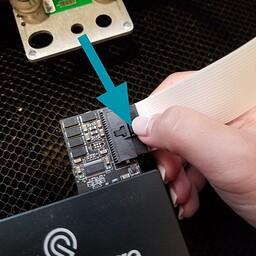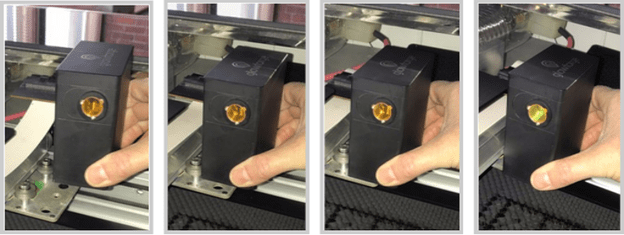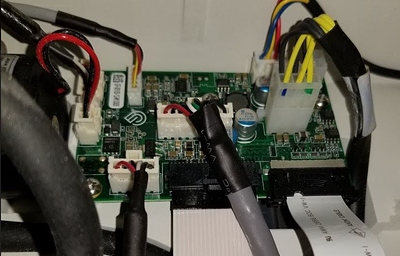I changed the belt and pulley on my GF but something is happening when I try to cut. It looks like the bed is burning and bending on the sides and there’s a ton of soot both on the projects and the bed. Nothing is catching, I’ve been watching and it’s not getting the orange light. I’ve cleaned the fans. Any ideas? Did I put the belt on wrong?
Possibly - can you post pictures of the belt and the head?
I’m so sorry for the trouble.
I extracted the logs to investigate the problem you reported, and it looks like the camera in the print head is having intermittent trouble taking photographs.
Could you please do the following?
- Turn off your Glowforge.
- Holding only the finished black surfaces, grasp the printer head as shown. Pull gently up and back to disengage the magnets and remove the head.

- There is a small tab in the center of the wire ribbon. Push down fully on the tab to release it, and gently pull the wire ribbon plug from the printer head.
- Take a clear photo of the gold pins inside the printer head where you just unplugged the wire ribbon. It should look like this.
- Pick up the printer head and wire ribbon. Make sure the tab on the wire ribbon is facing up. Slide the ribbon back into the head until it clicks.
- As shown, lower the printer head over the metal plate so that it rests next to the two round posts. Then push it gently away from you – you’ll feel a “click” as magnets pull the printer head until it sits snugly atop the metal plate.
- Pull the laser arm all the way forward.
- Reach over the laser arm, and to the left of the inside of the unit and you’ll see this circuit board:
- Take a photo of this board.
- Turn your Glowforge back on.
- Post the photos you took in step 4 and step 9 here, or email them to us at support@glowforge.com.
We’ll take a look and determine our next steps.
It looks like we’re following up regarding this issue in a separate thread. I just emailed you regarding our next steps, so I’m going to close this thread out. Thank you!