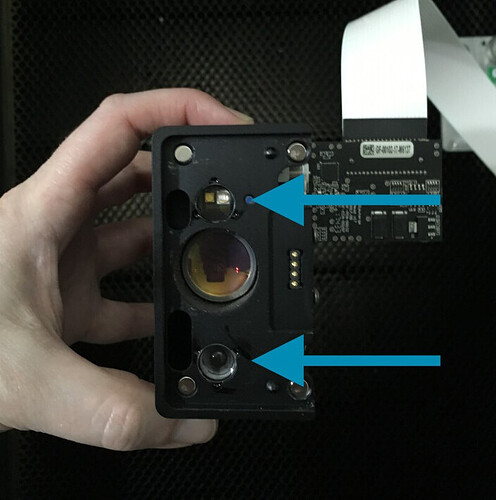We have had the glowforge for a month or more. Havent had any issues until now. We are using the same medium draft board as always and trying to cut ornaments. Now there is a constant flame when it is cutting and it is burning the board to much and messing up the ornaments. I have cleaned the unit and redrew the ornaments from scratch. I also have the issue when i cut something that i have cut in the past with no issue.
Looks to me like that is making two passes…do you accidentally have a second cut line in the file?
That one at the bottom is definitely two passes, but by your description I’d check to see if your air assist fan is fully functional - you need to take off the carriage plate to get at it.
The instructions are at support.glowforge.com under cleaning.
Yep and in addition to the comments above, is your lens in right side up? Those cut lines are way to wide.
I’m sorry to hear cuts are not coming out as expected. like some users have suggested you should try and clean the air assist fan.
To do so, please follow the instructions here.
I would like to check over just a few more things. Could you do the following for me?
Please send photos of all your cleaned optical components, with special attention to any damage you might find:
- Both windows
- The printer head window, on the left hand side of the printer head
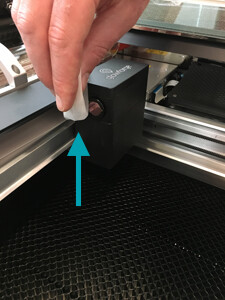
- The laser window on the inside left of the Glowforge
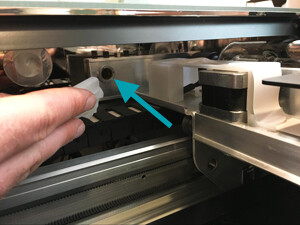
- The printer head window, on the left hand side of the printer head
- The printer head lens
- Both sides of the lens, top and bottom

- Both sides of the lens, top and bottom
- The mirror inside the printer head

- The bottom of the printer head
Once we have those pictures, we’ll follow up with next steps.
Hi @rtree23, its been a few days since we heard from you so I wanted to check in. Were you able to follow the steps my colleague David posted for you?
If you’re still running into trouble, could you please post the photos that David requested? Once posted, we’ll review and follow up with next steps. Thank you!
Yes. We are back in business. Thanks for everyone’s help
It would be nice (for future reference) to know what you corrected .
@rtree23, That is great news, thank you for letting me know. Please don’t hesitate to reach out again should you need anything. We’re happy to help!