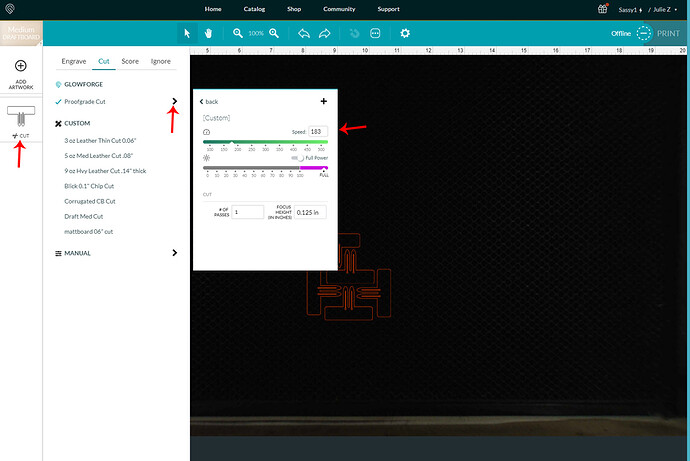I have the pro, with the pass through door and also a epolig laser that I can set up a test run and watch it and make adj to speed and power to get it spot on for my jobs but with the GF I can not seam to fig. out how to make adj with out canceling and guessing again . so far I have burned up 2 large and expensive sheets of rose gold plastic and working on the third so desperate to know what is the secret to getting setting set for all the substrates I use.
I use this little test strip that @evansd2 came up with – takes a few minutes to set up, but then you can keep it in your projects and use it on the edge of any new material to zero in on the right settings for what you want to do.
Before you burn a third, get the settings right on one of the ruined sheets. Just cut a small square or something.
I find that acrylic usually responds well to proofgrade acrylic settings. Start with those.
Is it acrylic?
Okay, that makes me a bit sad but there is a silver lining, you have two sheets work work with to get the settings right before trying the third.
Any time I start with a new material I know that I will have to sacrifice a small bit to getting the settings down. You get better with the guesstimentes with time but it always has to be done. If you are just cutting, make a few small square and circles and color code them then make your best guesses based on what you have already seen. When you find what works, save those settings as this material.
What kind of plastic is it? Some kinds are not safe to burn with the laser and can ruin the machine with just one use, costing you thousands of dollars worth of damage.
There may be many differences between the Epilog and GF–so best not to assume the settings for the one works for the other (as well as your experience as shown)–especially since the “full power” for the GF is not a #, but something the factory has defined, and this could be very different from Epilog.
So do test on small pieces, or other designs with the “ruined” sheets. And as noted, start with PG setting for most similar color & thickness. And use set focus option really helps. Better to start on lower power and “creep up” to what you want…
But DO please confirm what the material is, as others noted. It could not only be a waste of materials, but as @Jules noted, dangerous to yourself and the machine.
If it’s extruded acrylic, you might be able to cut, but it’s never meant for etching with the laser–too low of melting point, and no laser manufacturer recommends it for anything but cutting, and the GF recommends only CAST acrylic.
got it from Johnston plastic it is a laserable plastic 1/16 acrylic based laminate . I used this for years and thought maybe got sent the wrong item but is is the correct one and the other machine works with it . It takes me one try to get setting on other machine, so took the setting from there as a home spot to the GF and here I am 2 sheets less the yesterday and not one thing done . so I put in some proof grade and ran a sample and the back of it is burnt , took out trey cleaned and put back thinking it was residue but I only used this on weekends an less then a hour to see if design work before going to bigger bed . If I could see GF setting to see if some how in a lock, stuck or able to move but don’t know how I can see my settings but how do I know the system is generating through the web if can’t see my home spot setting on proof grade. I think mite be my computer , outlet, we did have a power surge but it was off I am just lost.
from JDS laserable plastic it is acrylic base laminate
it is platic I have used for years JDS laserable plastic it is acrylic base laminate
Click on the arrow next to each setting in the GFUI and the settings are shown.
If it is 1/16th, then I can see how the settings might be difficult to come up with simply using Proofgrade settings might not work.
You are using Set Focus on this?
I am trying to find the specs of this particular acrylic. What do you mean by laminate? Are they two tone engravable?
I am unplugging the system and turning off my computer (doing a hard boot) AND THANKS FOR SHOWING ME HOW TO GET SETTING START POINT. once I turn it on I will try and see if I can get the GRINCH out of my house. You are the only one who answer my question on how to get setting thanks so much for saving me hours of reading and replies for the fist question my tech ask is what is the setting from the factory and I could not answer that,
This topic was automatically closed 30 days after the last reply. New replies are no longer allowed.