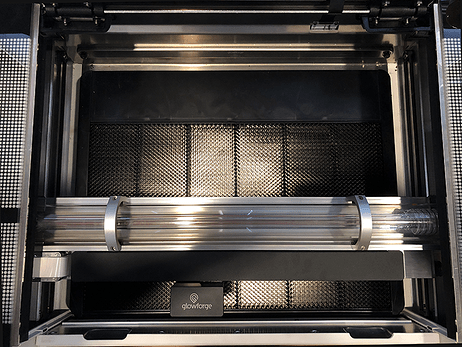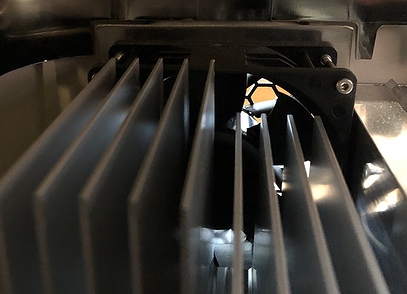Hi. I’m on my third unit (two replacements within the first month for warranty replacements) and so far this one has been great! I noticed this mr omg a loud hiss after it finishes cutting… not sure if that is normal or not, and it’s cutting fine. But just now, I noticed that there’s a whizzing or buzzing sound right at start up and cool down. Likely the rear exhaust fan. I read I can degrease but 1. I can’t really get it outdoors easily and 2. I have to finish a large order by Thursday at the very latest. Is it ok to keep using since it’s not giving me any errors and it’s cutting ok? This just makes me very nervous since we had such awful luck with the first two units within our first month…customer service was incredibly helpful though. 
Should be fine to keep using it. That buzzing sound is the fan spinning up…sometimes it sounds a little louder than others. (Check to make sure you don’t have something leaning against the machine…i had some loud buzzing that turned out to be the little container of rulers and things leaning against it.)
Good idea to clean it periodically though, so don’t put it off forever.
A change in the usual sound of the machine - relating to the fans would prompt me to investigate the condition of the exhaust fan. At one point I had so much accumulation on the fan blades that the fan was out of balance and produced a hard vibration and buzzing noise. I thought the fan was toast, but cleaning it solved the issue.
yes this was my conclusion per the searches I did, but the cleaning instructions that I found on the forum suggested a degreaser and taking the machine outside, which I would not be able to accomplish before this order deadline (thursday). I checked out the exhaust fan today and from what I can see it is not that dirty, and I am within 20 hours to maybe 30 hours of use…I just wanted to make sure that it was ok to use to at least get this order done! lol
The worst that can happen is the imbalance will cause the fan to fail, requiring the machine to be shipped in for repair.
Which would be a bit disappointing as my first one worked for about a week or so, so they sent me a refurbished one that didn’t work out of the box and I haven’t used this one a ton just yet so I’m surprised the fan would already be having issues?
Well, to be honest I never take my machine outside to clean the exhaust fan. I just vent the spray degreaser out my normal vent and it seems to work fine.
that is great to know…my machine is directly in front of the window that I vent it out of, and I can open the window and access the exhaust fan etc relatively easily, so if I do that and keep the fans on in that room, perhaps it won’t be an issue. thanks!
I’m so sorry to hear that you’re running into trouble. As @Jules and @PrintToLaser pointed out, its likely that you’re Glowforge may need the exhaust fan cleaned, so I appreciate you working on ways you can work through these steps.
I’d like to take a look at some images of your exhaust configuration to make sure everything is correct. To help troubleshoot your exhaust, could you send me a few photos of your exhaust system? Specifically, please include pictures of the following:
-
The exhaust fan from the inside of the unit. To capture this photo:
-
Turn your Glowforge off
-
Open the lid
-
Using both hands, gently pull the printer arm towards you as shown below:
-
Move your phone or camera inside the Glowforge on the left-hand side, past the metal rail, pointed away from you towards the exhaust hose, to capture a photo like the one below:
-
A photo of where your exhaust hose attaches to the Glowforge, where your exhaust hose exits the room, and the path your exhaust hose takes from your Glowforge to the exterior vent or Compact Filter
-
The exhaust connection on the back of your Glowforge, with the exhaust hose removed:

-
Any area where you see smoke escaping from your Glowforge while printing
Also, would it be possible to post a recording of the sound you’re hearing when printing? once we can review these images, and the recording, we’ll send over the next best steps.
Thanks I will do this! I set it up to exhaust to the filter for the first time ever today because it was raining and that seemed to help so I do think it’s the fan. It’s very dirty which I totally get since I mostly cut MDF, I just couldn’t get the recommended degreaser etc in time and it’s raining here all week so I can’t take the unit outside for that cleaning anyways. I will try to get a video of the sound, but the noise of the glowforge picks up soon after so it may get drowned out!!! I will set it back up how I usually vent it to take photos of it that way as well
Ok. It’s currently hooked up to the filter as shown and it’s still raining so I can’t put it back out the window but I took a photo of the window and the unit so you can see it goes down and straight out the window when vented outside. As you can see, it’s dirty. I know and just currently can’t buy expensive cans of degreaser and bring it outside unfortunately. Using the filter has been helping I’ll try to get a video of the sound in a bit when I cut again today 

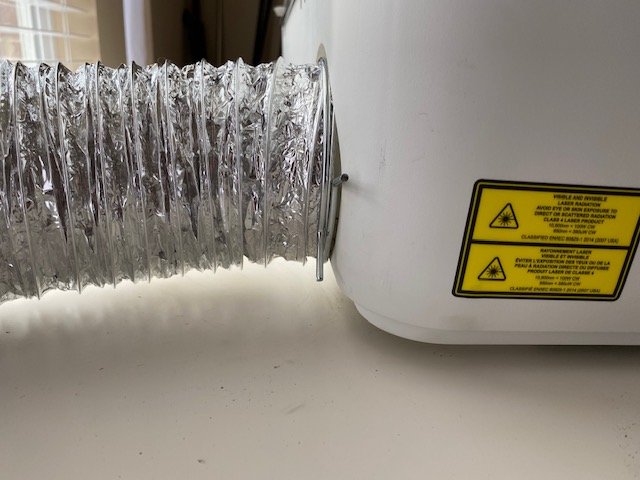
That fan is barely “dirty”
Really? That’s good to know. Thank you. I’ve really only been using this thing intermittently since like May. So if it was already dirty enough to make noise, I was going to be a little sad lol but it’s definitely a fan noise. Like the s slowing click as it slows down and starts up, like if a big sheet of paper got stuck in the grate of a floor fan lol. But I don’t see anything in the fan hindering its movement at all. When vented out the window it’s a straight shot down and out. No kinks or bends besides when it comes out of the machine and down to the window. I don’t get any cooling errors or anything like that, so I’m mostly concerned with breaking it by continuing to use it! With in hooked up to the filter I only hear the noise I described above, but vented, it was accompanied by a buzzing noise when it started up and slowed down.
Thank you for posting all that information for us. From what I can see in the photos, it looks like the fan is in good shape.
Over time, residue from printing can collect on the fan. This can cause it to make more noise spinning than it did before. It’s possible that could be what you are hearing. The best way for us to advise if the fan needs cleaning would be to listen to the noise. Please post the video once you’ve had a chance to record it and we’ll be happy to review the sound.
Thank you. When I hook it back up to vent out of the window I will get you a video. I’ve had it plugged into the filter just in case the fan was failing so I could continue using it to fill the last few orders I had !
I appreciate you updating us! We’ll make sure to keep this thread open for the time being, and wait until we’ve heard back.
Once we can review the video, we’ll send over the next best steps.
It’s been a while since we’ve heard from you, so I’m going to close this post. Once you are ready to have us review the video, let us know.
Please start a new thread or email us at support@glowforge.com. We’ll be happy to listen and advise about the noise.