Hello,
Our issue is that we believe the machine needs to be re-calibrated and the laser is shaking when it is trying to cut. Please help!
You can rerun the calibration any time you want: https://glowforge.com/support/topic/troubleshooting/alignment#CameraCalibration
Is the head shaking, or the whole machine?
Just the head is shaking!
Video would be helpful.
If it’s a kind of jerky behavior, that can happen when you are doing intricate cuts really fast. It’s normal, but if it bothers you it’s possible to lower the speed (and of course the power) to lessen the jerking. But it will require some experimenting to get the right balance of speed and power to get the same results you were getting.
I’m so sorry for the trouble.
Could you please try the following:
- Turn off your Glowforge
- Manually slide the Print Head left and right on the laser arm
Are there any spots where the head sticks, or anything feels like it’s bumping or snagging?
If anything feels like it might be a problem, you may need to remove the carriage plate, for a more thorough inspection.
You can find detailed instructions about removing the carriage plate on this support site:
If everything feels smooth and you don’t find any trouble, please try your calibration once more and let me know if you run into any more trouble.
I moved the camera head back and forth, it does not seem like it is snagging or bumping.
Thank you for letting us know that the Printer Head is moving smoothly along the laser arm.
Another good thing to check is the tension of your belts.
When pressing lightly on one side of the belt, the other side should not move.
Like this:
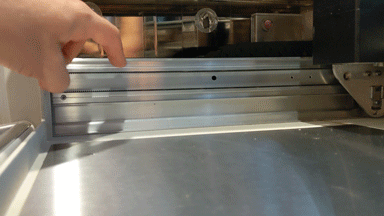
(You should see an animated image above)
If belt is loose let us know in your reply and I will follow up with your next steps.
If everything looks as expected, please try the calibration again and let us know how it goes.
It seems that most of our problems are stemming from the glowforge thinking that the laser head is in the wrong spot. At the end of each print, when it tries to return to the side, it seems to want to go off the edge. It hits the edge, shakes, and gives the error message “could not complete the print. check for obstacles.” But only after the print is finished. It is also worth noting that everything printed significantly to the left of where I placed it.
Unfortunately, it looks like your unit is experiencing an issue that we can’t resolve remotely. I want you to have a reliable unit, so I’m recommending we replace this one. I’ll be in touch via email to sort out the details. I’m so sorry about the bad news.