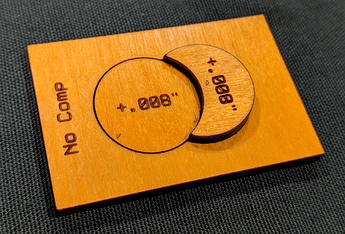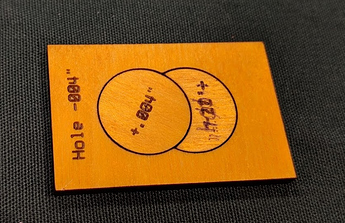As usual @Jules was spot on.
My simplistic method of adding size to the inner shape works fine for simple shapes that are enclosed, but as I expected, where the insets touch, there is too much material and they won’t nest.
Making the enclosing shape 1/2 kerf smaller and all inner shapes 1/2 kerf larger does the trick. I still have to think this through and visualize it.
(There’s Sharpie instead of engraving on the crescent because my machine wigged out on engraving that vector, even though it was a copy/paste of the other +.004" right next to it. Hmm.)
Now these last-minute gifts I am making can become much more complicated than I have time for!