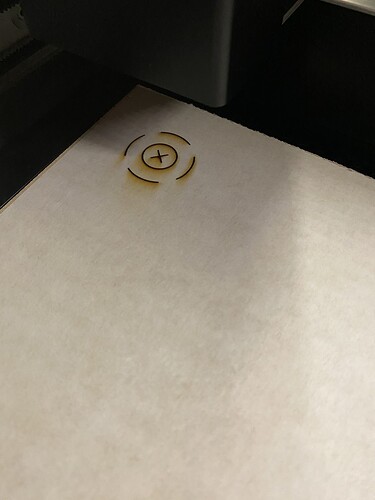Hi all! I’m new to Glowforge. I’ve got a new GF Pro and am working on calibrating it after my first few prints. I can’t seem to print any closer to the top or left edge than 0.75 inches. I just used the calibration on medium draftboard, Attached is an image of the test target after calibration. How can I get this to print farther left or up?
Thank you!
Michael
The printhead of the Glowforge cannot physically print behind or to the left of its home position. Orient your artwork relative to the lower right corner.
If you put a full sheet (20x12) against the lower edge of the print bed, the bounds of the printable area are ~0.7" from the left and top edge, .37" from the bottom, and .25" from the right.
Thank you @eflyguy and @dklgood!
I’m relatively new to Glowforge as well and was having issues with things lining up when I used the pass through. Marc with Glowforge gave me this link to Calibrate and it works like a charm now. Not sure how close it will get to the edge, but the alignment is spot on.
To get started, click on this link: Launch the Camera Recalibrator
It takes about 40 minutes. It says to use Proofgrade draftboard, which I did not have on hand, so I cut a 1/8” 12x20 piece of cardboard and used that instead. It worked great.
3 Likes
Thanks for the answer @eflyguy, @dklgood, and @cindyccerda that’s right. I’m going to close this thread - if the problem reoccurs, go ahead and post a new topic. Thanks for letting us know about this!
2 Likes