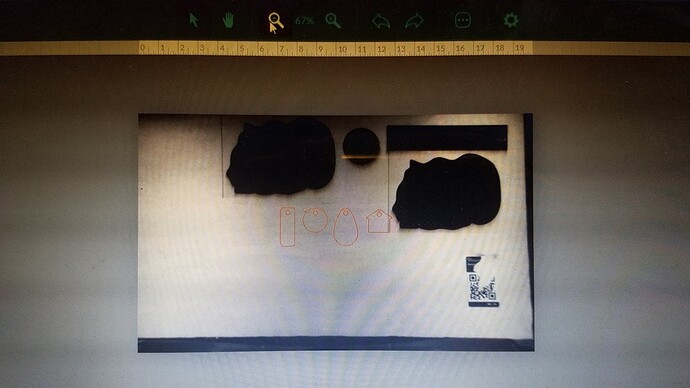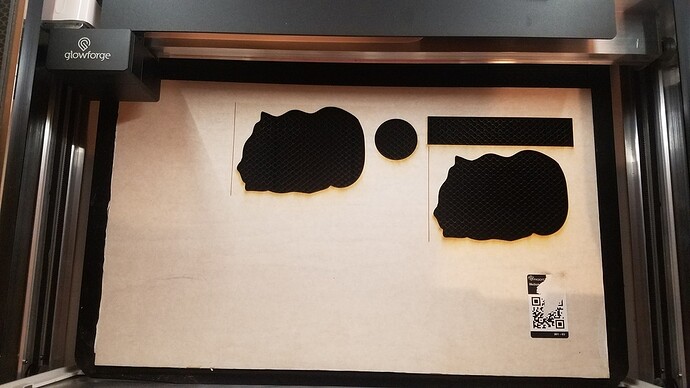I haven’t seen anything while i was looking about this. My designs are printing perfectly in place, but the camera seems to be skewed down. Is this something i can fix so I can reclaim that top inch of my media?
I think that’s pretty par for the moment. The cuttable area is still only 11". It shows you extra at the bottom. To get the other 0.5" they’ve promised they may give it at the top in which case they’ll show you more of the bed (they’re already taking a picture of it, they’re just clipping the top to the addressable line.
OK. Thank you. It’s lining up perfectly, so I just wanted to check!
Cut the top inch off, and print on the scrap.
or just flip it over ![]() I can do that obviously and next time I will start using a board from the bottom up then turn it for multiple pieces…
I can do that obviously and next time I will start using a board from the bottom up then turn it for multiple pieces… ![]() I look forward to using the whole space for sure though
I look forward to using the whole space for sure though ![]()
This is what I have been doing. I cut a piece of 1/8” birch ply that I use as a jig to mark the lower left corner of the cut area and then I use artboards in Illustrator to reference everything off of that corner.
I like to move the material more to the back … and align designs to the lower part. As the lower part is used … slide the material forward to use the full width.
Also, thinking I’ll start using the pass through to take 2-1/2" or 3" off of an end. Which will prevent the current 1" left on each end. So, there would be a larger piece for use.
This is a great idea…why didn’t I think of that? Thanks!
Good ideas! It’s been a little while since I’ve seen any replies on this thread so I’m going to close it. If you still need help with this please either start a new thread or email support@glowforge.com.