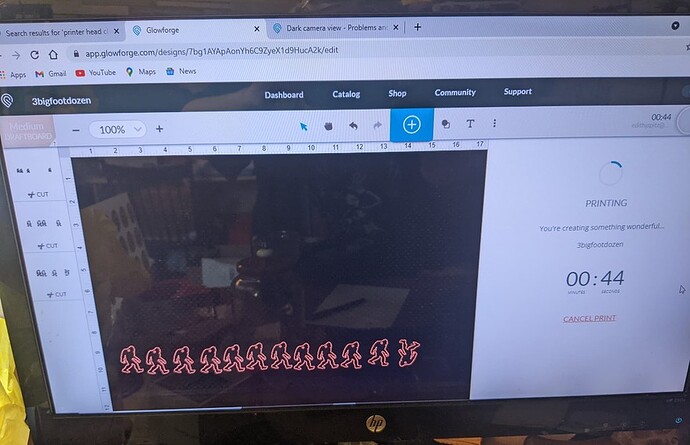This morning when I turned on my Glowforge the camera is showing a completely black bed. The laser is cutting but I can not see where to place the cut so I had to guess. I restarted my wifi. I cleaned the camera lens. Still not working. As you can see in the photo, the camera does not seem to be working at all. Help please.
I have the same problem this morning. Showing last image from last night. Camera still detected proof grade material and still prints, but the image will not update. Can’t wait to hear what caused this.
Wow that is wild. I haven’t seen that referenced before.
Hopefully, it is something trivial and clears up quick.
Numerous people having the same issue - possible server issue im assuming
Same issue here
I am also having the exact same problem. I can cut blindly and everything works except the camera is not picking up the material on the bed. Glad it’s not just me as I was starting to panic but hopefully they get this fixed soonest as I have projects to finish (like all of us)>
Hello,
Thank you for letting us know about the issue with the image on screen in the Glowforge App not updating. The trouble should now be resolved. Please refresh your browser window and the bed image should update.
If you are still having trouble after receiving this message, please let us know.
On behalf of the whole team here at Glowforge, I apologize for the inconvenience.
Kind regards,