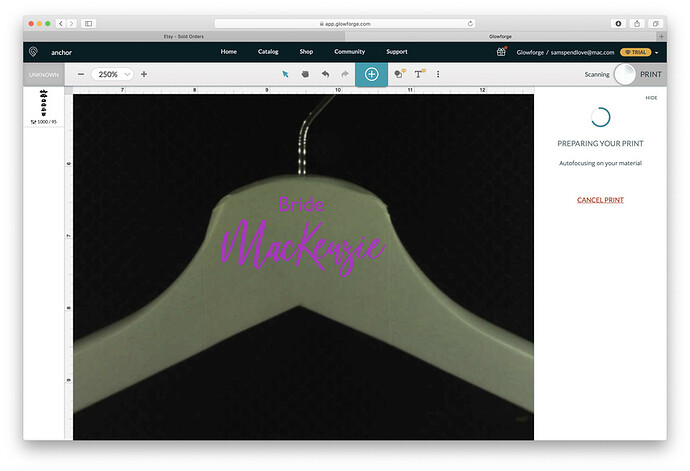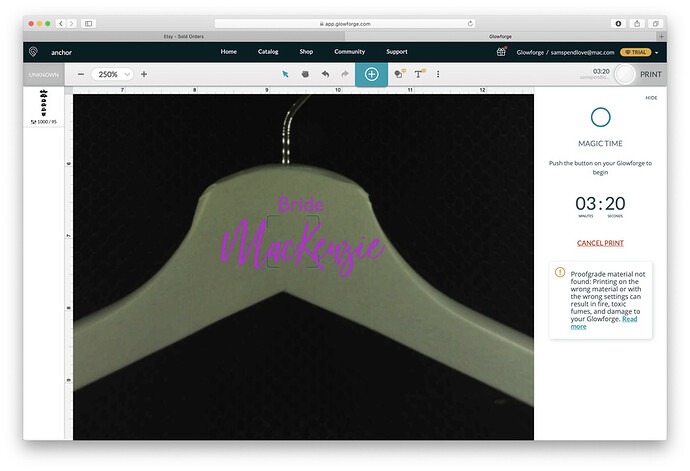When I use the auto focus feature, my design is always off by about a quarter inch. But it I measure my material (and place my design before my GF focuses on the work piece), the design ends up where I want it. Anyone know what I can do to fix this? I have attached screen shots showing the design before and after the GF focuses.
You should always focus on your work piece first and then move your artwork where you need it. If you do it the other way around the thickness of the work piece will throw the artwork off.
Once the focus takes place the laser should burn the image exactly where you see it.
If I focus first, it always ends up a quarter inch off. The workaround that I found was to use the measurement, place the artwork, and then ignore the screen after it focuses.
Are you watching to see where the focus laser flashes on your work piece? If it misses then it’s going to be off.
I’m so sorry to hear that you’re running into trouble. I’ve extracted the log files from your Glowforge to review the particular print you referenced, but I was not able to find it. Would it be possible to obtain the date and time of the print?
Also, I’d also like to see if you can use the Camera Recalibrator to see if further improvement is possible. It will only make changes if it can make your camera more accurate; otherwise, it will exit without any changes. It takes about half an hour.
You’ll need a 12” x 20” piece of Proofgrade material with no markings or stickers. The feature was designed to be used with a flat piece of medium Proofgrade Draftboard, used upside-down (with the QR code side down). It may work with other materials that are the same size and use the same print settings as well, like Proofgrade plywood.
It prints a grid of markings, takes a picture, then measures its height in multiple locations. This data is used to make your camera more accurate for future prints.
To get started, click on this link: Launch the Camera Recalibrator
Let us know how the calibration goes, and the date and time of the print you referenced. We’ll review the log files, and send over the next best steps.
I ran the calibration, but I’m still having placement problems. Any other suggestions?
Thank you for working through those steps. I’ve extracted the log files from your Glowforge to review your most recent prints on the material you referenced in your original screenshots. Based on the photos, your prints are landing within 1/4", and your Glowforge is performing within specification in regards to alignment.
I noticed in some prints the autofocuser did adjust the bed image to focus on the material measured, but the placement matched the completed design. Do you notice that the behavior seems to alleviate when utilizing the Set Focus feature instead of autofocusing on the material?
If you start to notice that the offset is larger than 1/4", please let us know.
It’s been a little while since I’ve seen any replies on this thread so I’m going to close it. If you still need help with this please either start a new thread or email support@glowforge.com.