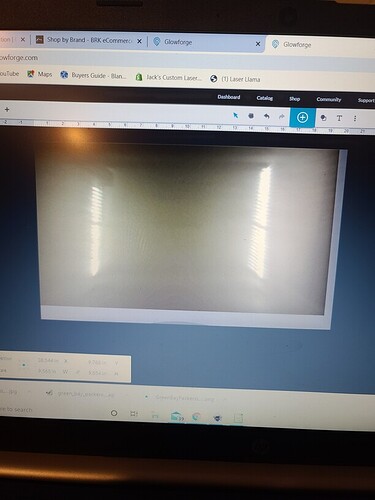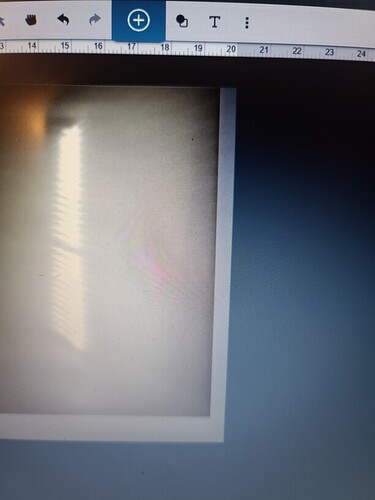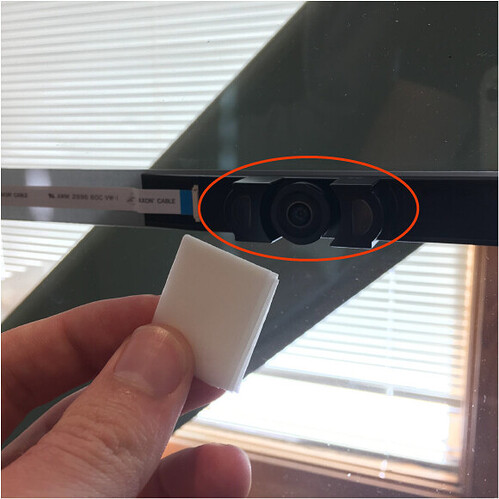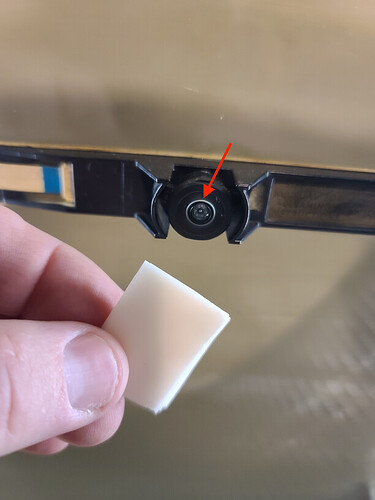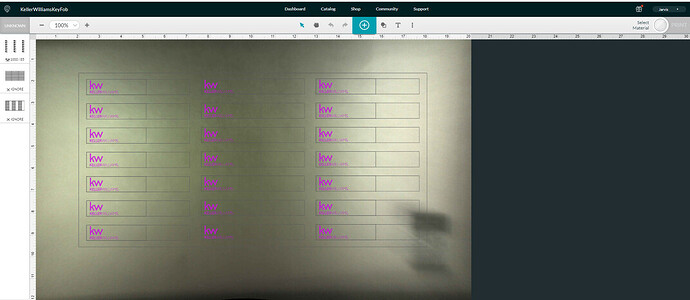Anybody have any thoughts or ideas on this issue? The lid camera is very blurry. I have cleaned everything. It’s cutting and engraving fine its just blurry so hard to align anything. Anybody had this issue. It’s on a basic.
The camera will focus in on an area when you hit the Set Focus button. The image it’s showing you know is an extrapolation from an extreme fisheye - that’s why it looks blurry.

Place your material
Open your art
Set Focus on the area you want to cut your art
Then place your art
This is different. I’ve been using 2 Glowforges for a year and a half. I know what I’m doing this is an issue with the camera. I appreciate your reply so don’t feel like I’m being ungrateful but something happened to the camera.
That does look strange. Is that paper actually flat? Can you see anything on the camera lens that might explain the blurriness? Have you run the camera recalibrator tool?
The paper is not flat. No matter what I put in there it’s like that though. Very blurry around the edges. The camera looks perfect. I haven’t done the camera calibration but I can’t see that being the issue since that’s really about alignment. It’s so weird. Ive seen a lot of stuff with these but this one is a new one on me.
I would do another calibration as it does not look like it is properly calibrated. Then a set focus where you are working even if off to the side and see if there is not a big difference.
Maybe it’s just me, but it looks like the lens needs another wipe down. It looks like my phone camera when it still has some residual grime.
I totally get it but the lens is extremely clean. No issues there.
The entire bed is never going to be clear - especially on something folded like that.
Go do Set Focus on the upper right corner - it’ll clear up there and get worse everywhere else. Then do Set Focus on the upper left - same thing.
See how it’s almost readable right at the center - that’s the default focus spot:
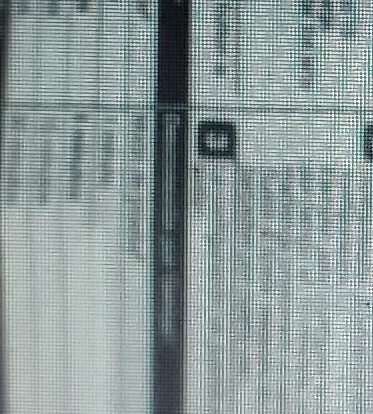
Hello @spooner7701, thank you for reaching out to us. I’m sorry to see that the camera on your Glowforge is blurry.
Could you please send me a photo or two of your lid camera like the example below? When you’re taking the photos, please note if there is any visible damage to the camera lens, on either the inside or outside.
-
Turn off your Glowforge.
-
Using a Zeiss wipe, gently wipe the lens of the wide-angle camera on the unit’s lid.
- Take a photo of the camera.
Once I have the photo, I’ll review and follow up with next steps. Thank you!
dierdrebeth I have been using 2 Glowforge’s for a year and a half. I know exactly what they look like. This changed a week ago. This is not correct. I promise you this is not normal.
Thank you for posting those photos. I love that you included your fingers and wipe in the first photo so that it matched my example. That is great!
I am seeing a hazy spot on your camera lens in both photos.
Sometimes just a quick cleaning with a Zeiss wipe won’t remove really stuck on residue. I’d like to have you try dipping a lint-free cloth in isopropyl alcohol and holding it to lens for 30 seconds or so then wiping it clean to see if the haze can be removed.
If the spot doesn’t wipe away, please let me know.
I will do that but I dont think there is a spot on the lens. I think its just glare. The lens seems to be in perfect condition. I will let you know how that goes though.
That did not fix it and I looked at the lens. There are no spots on the lens.
Thank you for cleaning the camera lens again and confirming there is no haze. Do you happen to remember when the problem started?
I’d like to have you perform a quick test for me. Could you please do the following:
- Place a piece of Proofgrade material in the bed with the QR code facing up.
- Close the lid and turn your Glowforge back on.
- Open any design in the Glowforge app.
If your Proofgrade material is not detected, the app will say “Unknown” near the top left-hand corner. If this is the case, please take a screenshot of what you see in the app, and send it to us so we can investigate. Please include the “Unknown” message at the top-left, the rulers, the visible QR code, and as much of the app as possible:
- Mac: Press Shift-Command-4 and click and drag a box around your image. You’ll find the screenshot file saved on your desktop
- Windows: Click on the Start Menu and search for the Snipping Tool. Open the Snipping Tool > New then click and drag a box around your image. Click the Save icon and name and save your file
Once I have your reply, I follow up with next steps. Thank you!
It happened a little over a week ago I think. I can’t remember exactly the day. Obviously it didn’t read the code.
@spooner7701 Thank you for running that test for me. Unfortunately, it looks as though there is an issue with your Glowforge that we won’t be able to solve remotely. We will need to look into getting you a replacement unit.
We will need to confirm some personal information in order to get the process started, so I’m going to send you a separate email. You should receive my email in a few minutes, but if you don’t receive it in the next 30 minutes please check your spam / junk mail folder. Once I know you’ve received my email, I’ll close this thread. Thank you!