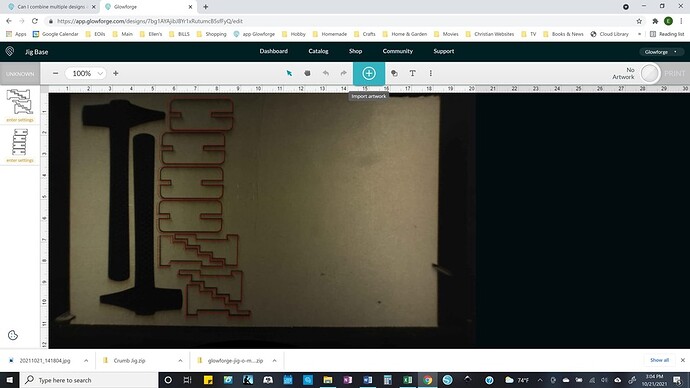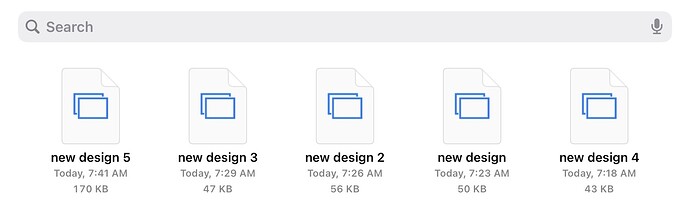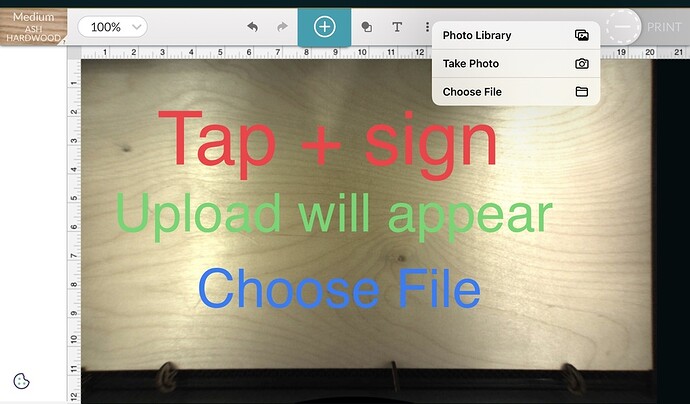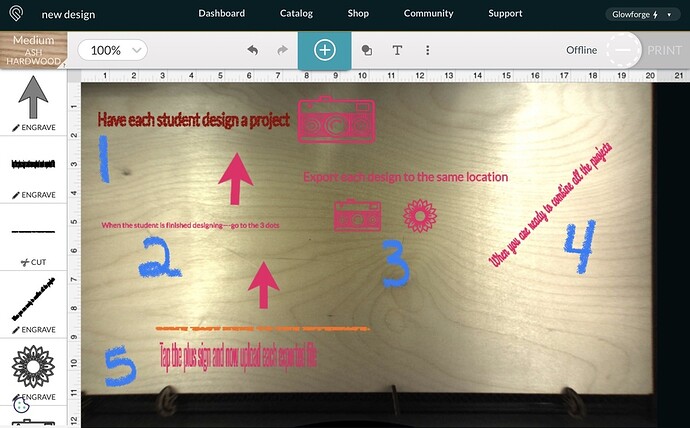My students are creating their own designs using the glow forge app. They are all using the same account so that I have each of their designs in one place. What is the best way to combine the designs so that I can print them in one shot?
When you’re on the dashboard, do “create” and bring in the first design. Then just do the “import” to bring in the next (see pic below - the blue square with the plus sign in the circle). I don’t know if there’s way to bring them all in at once, but I’d just do one at a time so you can place them to fit. I’m still fairly new to all this, but this is how I do it. I do this to combine several files to print if I have room to add more on a sheet of material.
Are you asking about combining all the smaller elements into one large image/shape? If so, there really isn’t a way to do it from the app itself and you’d have to do it in an outside design program. To do that, you’d need to export all the designs, import them into your design program (Inkscape, Illustrator etc.), combine them, and then re-import the file. (The only caveat is you can export the design elements and text from the app, but I’m pretty sure you can’t save/export any of the pre-made files from the catalog or anything.)
I hope this explains the process. I went to the interface and designed 5 different projects and individually exported each project to a location folder.
When I was ready to combine all of them — I went back to the interface and started to individually upload them via the button with the plus sign.
It looks like you’ve got some great suggestions here, and honestly, don’t think I could have put it better than JimmyWayneWestie.
I’m going to keep this thread open to keep the discussion going.