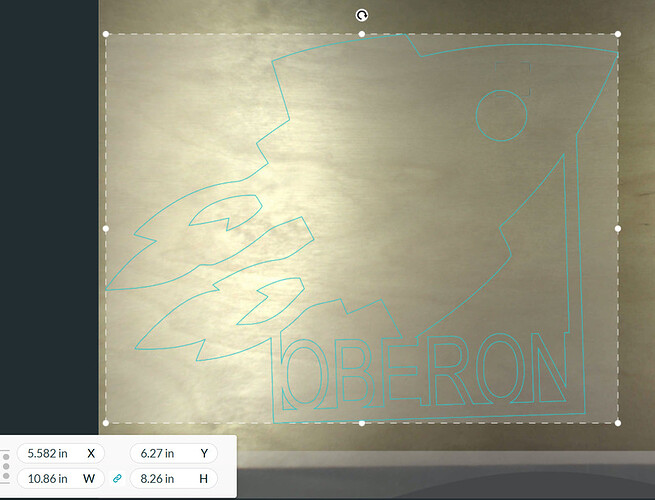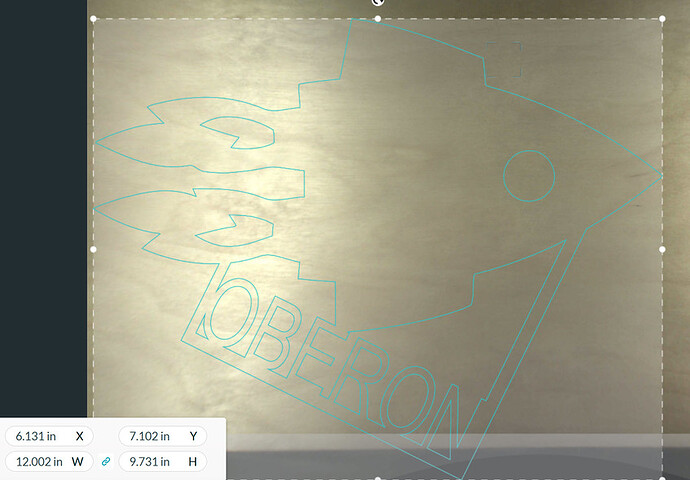I dont know if this is just common sense and I don’t get it or what, but I am trying to cut this file as 12". I cant determine which way to rotate to make it actually 12 inches.
When the name is straight, it is small, but if I make the rocket straight, its 12 inches. But both boxes have end points at the same spot (rocket fuel and rocket tip).
This is confusing the heck out of me.
The sizes shown (i.e., W x H) are “bounding boxes”. Rotating at a non-right angle does what you see! 
To add… A bounding box should be thought of as if it were a work surface with dynamic sizing capability, a table that changed size as you changed the orientation of the work sitting on it. It grows wider or taller as needed, depending on which way you position your work.
Pythagoras never had a glowforge. Your flame to nose measurement is 12.02…even when you turn it at an angle. At the angle it is a hypotenuse, but straight on, it is a leg. That is why a diagonal measurement of a TV might be 50 inches but the width is considerably less than that.
<3
Never meet the Fellow myself, so I am not sure.
I’m sorry for the trouble while using the app. Are you wanting to scale up your design further, or are you wanting to check if the rocket is 12 inches long from the tip to the flames? What others have shared about the dimensions shown in the app is correct; the app is displaying the dimensions of the selection box which is around the artwork.
If you’re wanting to scale the rocket so that it is 12 inches from its tip to the flames, it might help to draw a 12 inch line in your design software, and use that as a reference. Increasing the overall size of your design might make it too large to print, however, so you might need to experiment a bit with the scale still after adjusting and re-uploading your design.