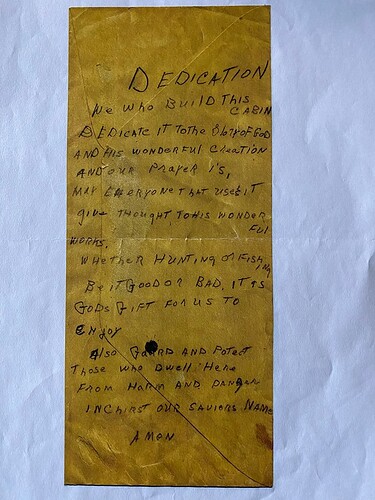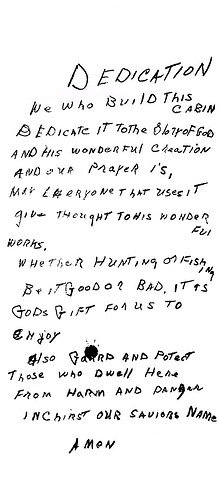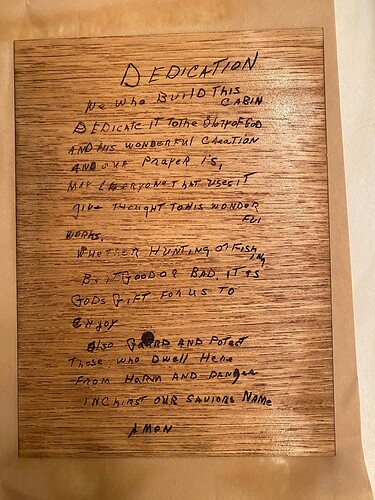Can someone please help me as I do not know how to remove the yellow background so I can engrave the writing. A friend of mine lives in an old farmhouse passed down through the family and found this in the walls. Thanks for any help you can give me.
It would be a lot of work, but Gimp could get there. Just keep the color so you have data that can separate what you want from what you don’t. Using the wand, you can set the range to zero and after you click you can pull down and have larger and larger range, and see close to real time what will be included then there are other tools to take out the big areas like that black diagonal line. As noted it would be a lot of work, but Gimp can get you there.
I used GetPaint.net not Gimp, but the programs have similar skill sets ![]()
You also have choices about whether you want just the words (in which case I’d suggest retyping) or to still see the envelope, but only subtlety. Hopefully one of these will get you where you want to be ![]()
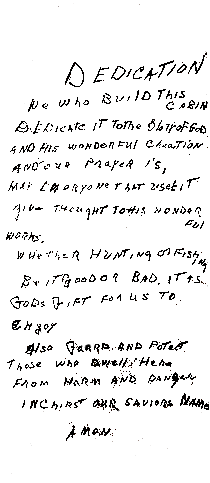
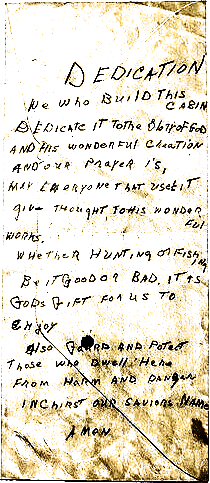
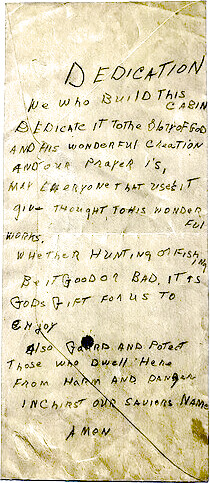
Your processed images appear to lower resolution than the original. I would think that you want the highest resolution position for the best results.
(I was going to attempt to create an SVG from the image, but the quality was to low to get a good render.)
Nope, same resolution
When I download your version it is 210x483px. The image from the OP is 1920x2560px. So maybe the upload process adjusted it?
Interesting, since when I download theirs I get 375x500 (and then I deleted the edges)…
It sounds like you are right-clicking on the image and downloading the preview version. If you click on the image and view the original, there is a “download” link at the bottom to get the full version of the image.
Wow, beautiful work.
Here is an SVG I was able to generate from that image!
Thank you. I appreciate the comment. A lot of tedious erasing in paint.net ![]()
Thank you so much!
Thank you very much! This is awesome. You guys are all Amazing!
Contact me at Oldsoulartisans.com
I can manipulate it for you.
Or if you have an ipad and photoshop, you can load the image directly, then trace over the handwriting on a separate layer. after you’re done just delete the first layer. Easy Peasy
Beautifully done!
Looks great! I love how helpful this community is!
This topic was automatically closed 32 days after the last reply. New replies are no longer allowed.