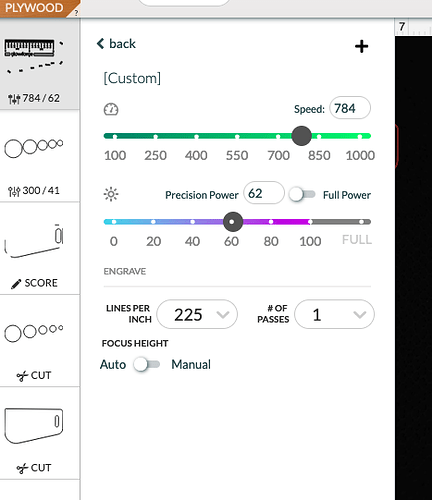Cannot change speed or power settings manually. Everything else seems to be working…Glowforge will print correctly, but only with auto settings.
What happens when you select manual for an operation?
No go on manual
When you say no go, let’s say I have the Gift of Good Measure with proofgrade settings, then I click manual and I get the power as shown below. Are you saying this menu does not appear, or it does but doesn’t let you enter anything?
Menu appears as normal, but when you highlight the box and then try to enter your own setting nothing changes.
So when you get something like in my picture above, you can’t change the speed either by inputting a number or clicking somewhere on the speed bar?
You are an experienced user, so I know that you know what your are doing. How about if you clear your cache or use a different browser. This is something I haven’t seen discussed in the forum in the many years I have been here.
Yes…menu appears normally with preset values based on material selection. I’m able to highlight the speed window let’s say…let’s you highlight the number but any change ( del, enter a new value, etc.) is ignored. Power slider and window are non-functional as well in terms of making changes.
New one on me, and as I said, you know what you are doing. Switch browsers maybe and wait for Support to award you the unique problem of the day trophy. Weird.
PC or iPad, same result! Never run into this or heard of this before.
Have tried different browsers and known to work files with no joy.
Try using unknown for your material and not have a proofgrade material selected. Not sure if that will solve it for you be just worth a try.
Thanks dtlgood and MyDogsThinkImCrazy for the prompt responses. Turns out the “problem” has somehow mysteriously resolved itself….I have no idea how or why! At any rate, all is good.
I’m glad you resolved it @hannrick66! I’m going to close this thread. If you run into any other trouble, please start a new topic, or email us at support@glowforge.com. We’re here to help!