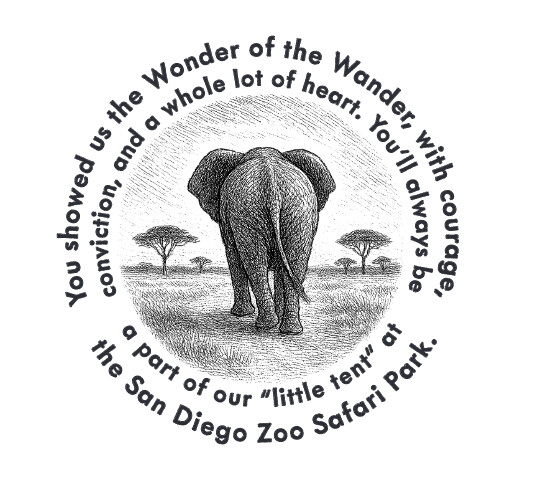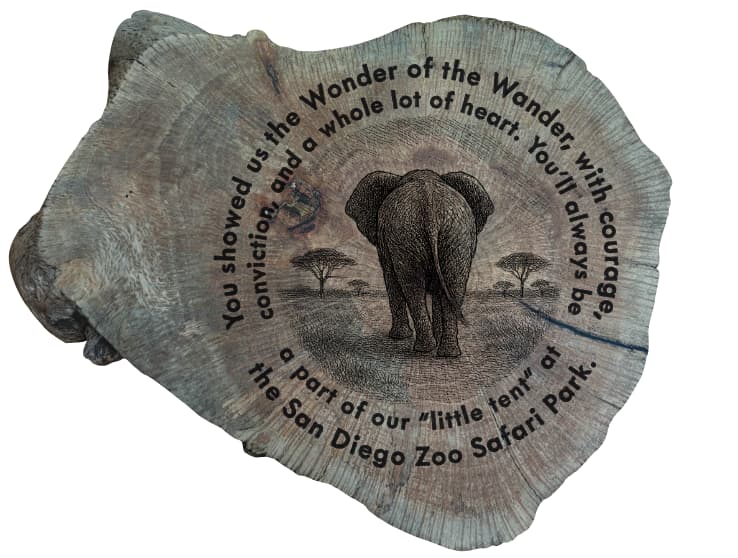Can the glowforge engrave something this complicated. If so what settings would you use.
Easily - the settings would depend on what you were engraving it into!
Generally the ProofGrade settings are a great place to start.
The GF is capable of this. My concern is the image quality. As a JPEG the text and line drawing will get worse with size, so you will want it smallish. Settings will depend on the material, but this would look good on any of the light color proofgrade woods, where the default engrave will work well.
If you have access to this as a raster file, such as an SVG, that would be a big help, and you could go any size you want.
it was going to be on a wood slice from a oak tree, so you would see the wood grain
i think i’d recreate the text as a vector object, since that’s the part that will look the worst as a JPG. JPG is a really bad way to save text, since the compression creates artifacts around the edges of the letters and doesn’t give you a smooth line. if you ever need to make a bitmap of something with text in it, use a non-compressed format like PNG. larger file, but no compression artifacts. JPG is great for photographs, but really bad for line art like this.
but text is easily redone in a design program with a couple of circles to wrap it around. the drawing would be the hard part to recreate, but since it’s done as hatch lines, it may be a little more forgiving if it’s not as high a resolution as you’d like it to be.
If this is the size I’m thinking I’d definitely do as @shop says and reproduce the text.
I think it would likely engrave just fine - but you should test on a scrap piece first in any case ![]()
Remember if you do not move anything, you can run the job again - so if it’s not deep enough just close the lid and go back to your system and hit Print again.
If you want the letters darker/deeper, this might help:
(I have to zip because the forum will delete rasters from within .svgs)
jdt92065.zip (506.6 KB)
I agree with the comments about the file being very low resolution for anything more than “coaster sized”…
I’ll add that you’re likely going to need a very heavy setting, or multiple passes, to get a dark engrave. Also note some wood will engrave, but the result will not be dark, just deep.
If you go into a pixel editor and increase the contrast, and save as a png you will improve the image as most of the junk from a jpg is just a bit off from what was originally there.
Another issue you may run into is the thickness of the slab. If it’s anything more than an 1/8 to a ¼ inch, you’ll have to remove the crumb tray. If it exceeds the thickness of the crumb tray plus a ¼", you’ll need to find a piece of wood that fits those parameters. If it falls somewhere in between, you may have to prop the piece up to obtain the proper height.