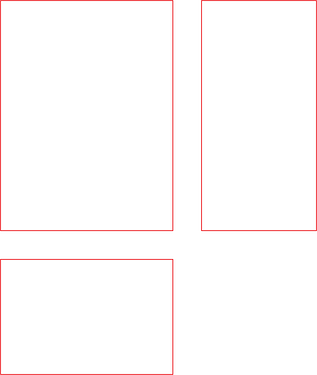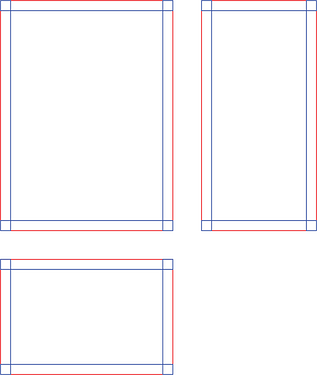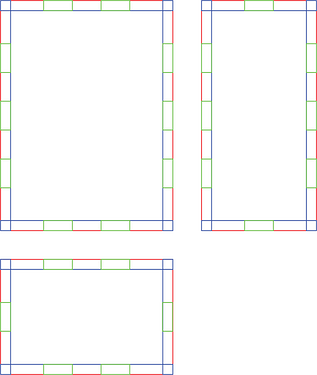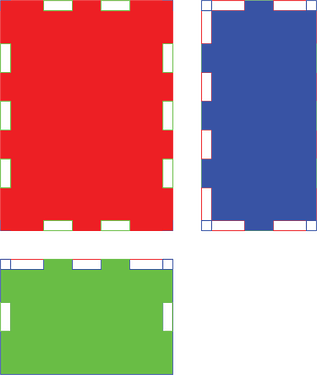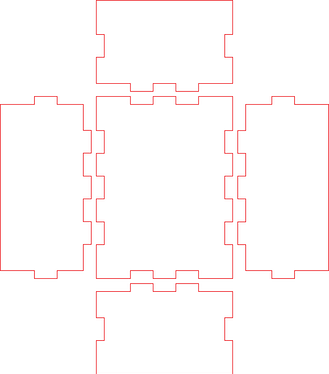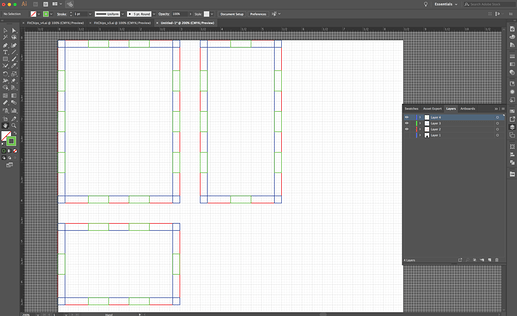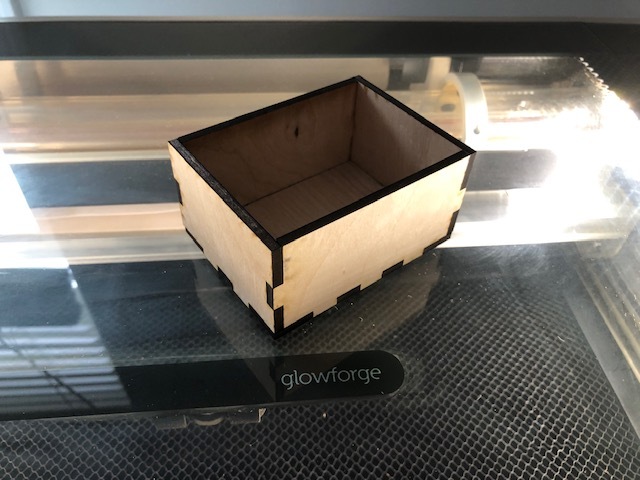Hello everyone,
Quick question, does anyone use (or know how to use) Adobe Illustrator to make “dimensioned” CAD drawings to make awesome things on a Glowforge?
I used to use Fusion 360 and had great success with it, but unfortunately the latest version Autodesk pushed out no longer runs on my current OS. I am still running OS X El Capitan (Version 10.11.6) because of my MacBook Pro (13-inch, Mid 2009) will no longer upgrade to any more recent Mac OSes.
I do have Adobe Illustrator CC, and I’m decent at making vector drawings and illustrations, but I am not very familiar with an easy way to input dimensions for complex objects or 3D designs.
For example, let’s say I wanted to make a simple box with finger joints. Like the one I made a few years ago… Small Box and Lid with SVGs
In Fusion360 I could define my material thickness, define the depth and width of each tooth, export it and no problem.
However, working in illustrator, I can draw a rough outline of what I want my box pieces to look like, but I don’t know how to go in and select each individual line and input a dimension.
I can select a path with the Measure tool or the Document Info tool, but it only tells me the dimension. How do I select and then input/change the dimension?
The only thing I can think of as a way to get around it is to insert an object (like a rectangle) with the dimensions of the material, turn that object into a guide (or create guides from that object) and then draw the box pieces from those guides.
This will work, but then let’s say you want to change your material thickness, you would have to go back and create new guides and move the object’s lines to match those new guides. A lot of work. It would be great to just be able to select the paths you want to change, type in a new dimension, press enter…
Make sense? Thoughts/Ideas?
(If you want to contribute so I one day I can buy a new laptop, please consider getting one of my Glowforge covers on my Etsy page: https://www.etsy.com/shop/spaceforactivities/)