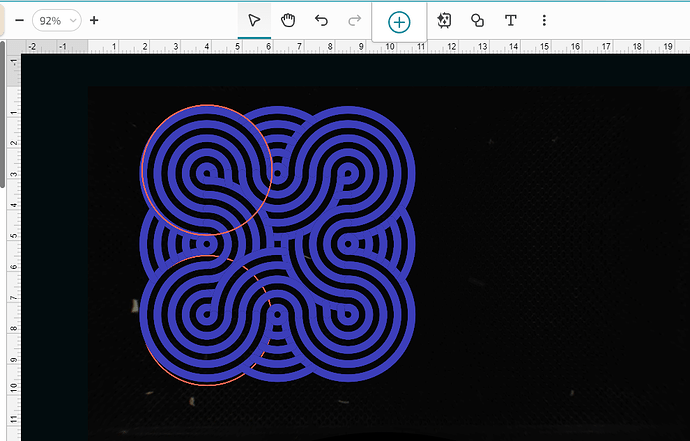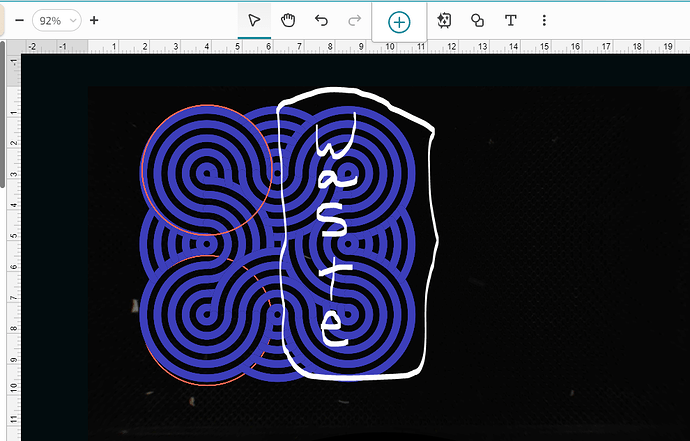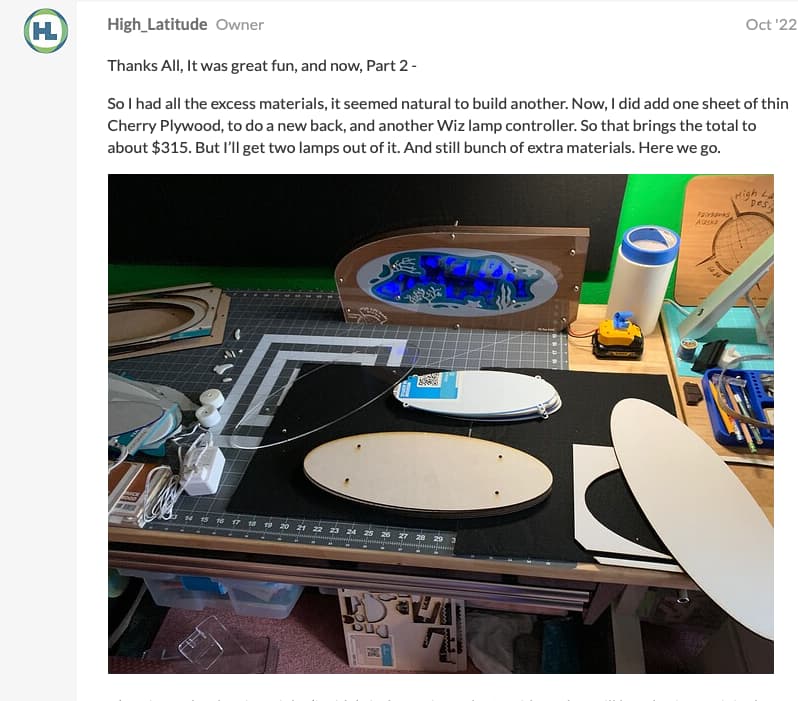I’m not entirely sure how to ask the question but can you “trim” within the Glowforge app
For example I want to cut two circles with an engraved pattern on top without changing size of pattern
Is there a way within the Glowforge app to trim or cut the design before I print so that my material isn’t wasted
Unfortunately no. You’ll need to do that in you design program.
Now gonna lie, I have slid my board I was cutting over to only half the design. And put a piece of junk draft board under the other half. ;-). You can see in my table lamp series, an image of just half my logo on the acrylic in the lower left of the piece. That was before I was any good at editing, not that I’m much better now. But ya, there was draft board under the other half. ![]()
Thank you! Ill try this ![]()
Awwwwwwwe Fiddle Sticks ![]()
![]()
I will say, as you’re learning a program that will do that, people here have been known to help out graphics wise ![]()

I did this in GetPaint.net which I love.
and to add the cut line I use Inkscape.org
quamesia.williams_V3.zip (23.5 KB)
Amen to that!
OMG!!! A link and everything, Your So Cool!!! Thank You Soooooooo Much!!! ![]()
![]()
![]()
![]()
![]()
![]()
I was just wondering, shhhhhhh ok ok I was being lazy BUT, if that same thing could be done with the Glowforge program without all the back and forth
ALSO, why haven’t they incorporated it into the program? I have to say what I ended up doing was downloading an image then cropping it, but your way is way WAY Better!
Likely because the online software is absolutely focused on the people who use the pre-made patterns, and just want to add a little personalization. If you need to do something really designy, they want you to do it in your own software.
Besides - think about just how divided people are one what their favorite software was. If they added functionality and it looked a little bit too much like X, or not enough like Y, there would be (virtual) riots. It’s safer this way!
This topic was automatically closed 30 days after the last reply. New replies are no longer allowed.