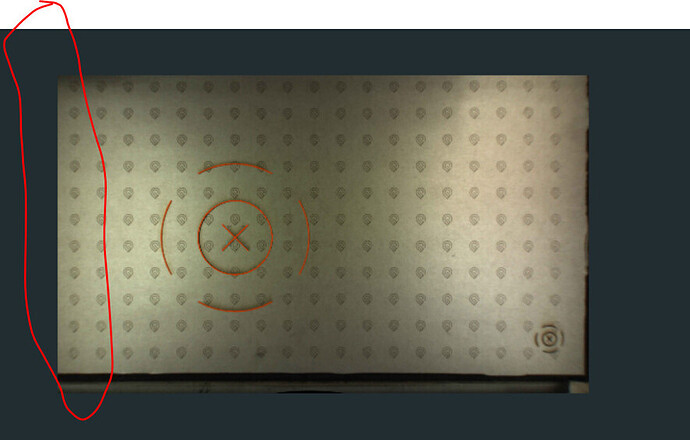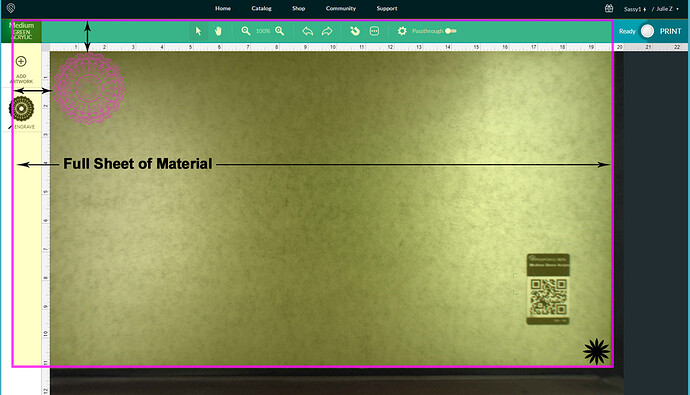Good morning everyone, I have had a consistent problem since I got my glowforge where I cannot see the left side of the glowforge print area. The image below is of proofgrade draft board after I have completed a calibration. Any help would be greatly appreciated.
We don’t ever see the entire sheet of material. ![]()
There is an overlay on the screen that keeps you from placing designs on the board that the head can’t reach…it should look like this diagram:
There is about an inch of material hidden underneath the thumbnail column on the left and at the top. If you want to optimize use of the material, work out from the lower right corner. (Black Star) Make sure the metal gridded area is completely covered with material.
Welcome to the forum.
The camera generally shows the area that can be accessed by the printhead. It is a fisheye camera, and it is less focused at the edges. If you look at the printhead in its home position you will see that it cannot print any further to the left than where it is physically located. Also, it cannot print behind itself. The entire area of the Proofgrade sheet of material is not available as @Jules explains in her illustration. You should orient your artwork relative to the lower right corner of the bed, and place you material as close to the front door as possible.
Oh no, I’m sorry to hear about the trouble.
@Jules and @dklgood are correct!
Your Glowforge bed can accommodate materials measuring 18 x 20.4”. Your Glowforge has a maximum printable area of approximately 11″ (279 mm) deep and 19.5″ (495 mm) wide, and it’s reduced somewhat when the laser operates at high speed, as it can take space for the laser to decelerate.
This means not all of the bed is displayed, or available to be printed on, so there will always be about an inch of space on the left. This material can be reused as scrap later for small pieces. For example, a lot of customers use small pieces of scrap to print these pins available in the free laser design section: Honeycomb bed holdown pins.
Would you let me know if you have any additional questions or concerns?
Thank you all so much! I appreciate your help and I completely understand. 
Hello! @aleacia I’m glad you resolved it! I’m going to close this thread. If you run into any other trouble, please start a new topic, or email us at support@glowforge.com. We’re here to help!