When I clean up my image after tracing it. There are some spots that will not erase. Not sure what to do to fix it.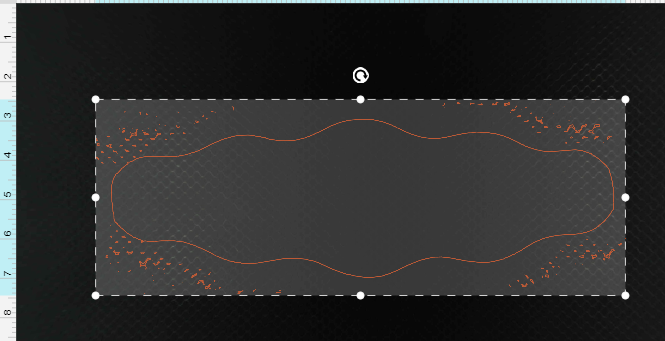
Can anyone tell me what causes these marks on the my image that i traced.
I cleaned my lens in the camera it still showed up. i used the Ctrl+ arrows it a erased some but not all.So i cut these spots cut out too.
If you’re using the trace feature in the GF gui, there is a feature after you trace that says something like cut away the parts you don’t want. I had to play with this step quite a bit to get a good clean image.
In addition to what @robermar36 said, there’s also a way to increase/decrease contrast. Honestly I forget the keys since I only traced once or twice and that 2.5 years ago. Might be <> keys? Anyway, adjusting contrast can possibly yield the result you’re looking for. I think there’s a list of keyboard commands for tracing somewhere on this site. Might even show you some when you go to perform the trace?
Ctrl+arrow up/arrow down increases decreases contrast.
Cmd for Macs
Ah, yes. Thanks!
I’m glad I’m not the only one who forgets this stuff.
HA! Quoted me forgetting it again! That’s awesome. LOL! At least in that one I actually did remember. ![]()
Trace works, but gives different results for different objects and designs. It takes a good contrasty image and some tweaks to make it work as desired with an exterior cut and interior engrave.
I’m sorry your traces didn’t turn out the way you wanted but I can see you’ve gotten some great advice from everyone here! Could you let me know if the suggests from @robermar36, @Tom_A, and @marmak3261 helped?
If they didn’t feel free to reply here with screenshots so we can see and further help to get you the results you want.
I actually quit using the camera in my Glowforge and started tracing via Ai because it was giving such headaches!
-K
Kerri Gutowski
i’m using Inkscape. What is Ai. How do you trace in this programs. I precut leather designs i want to trace and cut out afew of them and put design on them. Any information would be grateful
AI - Adobe Illustrator
thank you
I haven’t heard back from you in a while! I hope it’s because everything worked out and you were able to get trace to work for you. At this time I am going to close this thread. If you run into any issues feel free to start a new thread here or message us at support@glowforge.com.