When I export a design I get the message “Design has manual settings … save your manual settings in the Materials Library”
please help me find the Materials Library
When I export a design I get the message “Design has manual settings … save your manual settings in the Materials Library”
please help me find the Materials Library
I think it means if you have assigned manual settings for any of the operations in your file, you should save them. To save them, after assigning a manual setting in the interface, click the small plus sign above the speed setting.You will have an opportunity to name the setting and save it in your pesonal interface.
and then when you look at your settings you’ll have a whole list of specific ones:
That’s your Materials Library
Keep in mind that, like with PG stuff, they are specific to the command so Engrave, Cut, & Score will save different lists (you can see I named a few “Engrave” before I really grokked that!)
I have started naming things by showing actual settings
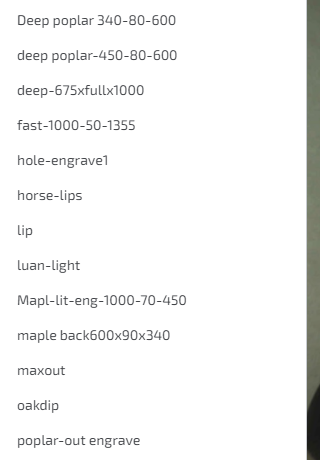
( I should probably weed out the ones i dont even remember why or when) and now it would be material first , then description (like deep) - 675 (lpi)x full (power) x speed.
This is the engraving of vectors so perhaps the worst case
I had recently read that glowforge deletes My Design files after 30 days and recomended exporting them.
One file I was trying to export was a 10 x 10 grid of squares to engrave with 100 different power and speed settings, so loading up 100 custom settings is too much.
I didn’t notice any files deleted so I wonder if I read that wrong
Thanks
If you are not a premium subscriber, files that have not been opened in 30 days will be deleted.
This is the important part - if you’re not on Premium, just remind yourself to open that file every month on the same day (I’d suggest the 15th rather than the 30th!)
I always have a massive celebration on the 30th. They declare Feb 30 a jublee and all debts are forgiven.
Super Great Advice - Every 30 Days- I really appreciate your help
Is Premium worth it?
Also can you tell me the best materials to make a jig? tried 1/4 inch plywood and it warped. I want to make a 20" X 12" piece of something that I can make six 5"X 5" shapes to hold 1/8" plexiglass.
would you use inkscape or illustrator
Thanks
Super Great Advice - Every 30 Days- I really appreciate your help
Is Premium worth it?
Also can you tell me the best materials to make a jig? tried 1/4 inch plywood and it warped. I want to make a 20" X 12" piece of something that I can make six 5"X 5" shapes to hold 1/8" plexiglass.
would you use inkscape or illustrator
Thanks
Thanks
I would make the jig out of cardboard and use the software you are most comfortable using. Both Inkscape and AI are capable of making the jig you describe along with the necessary artwork for the plexiglass.
I’ll echo @dklgood on cardboard. I find it easiest if the jig is the same thickness as the material.
At full retail, not for me. They run sales off and on, and if you get it on one of those it can be. The free designs are lovely to get your hands on, and the majority of them come with the ability to sell the items (not the designs of course) commercially. For a lot of people the time savings of not having to design things is 100% worth it. The design stuff - not really. Once you’re comfortable with a piece of software anything you can do in the designs is going to be faster in your software. It’s helpful for things like having a piece of text you want to be able to change quickly.
So IMO on sale, yes, if you want the free designs.
Thanks I would never have thought cardboard
Any special kind, or just cut a box up?
Thanks any special kind of cardboard ?
Lots of people have lots of Amazon boxes…I cut them up in 12x20 pieces and use those. I just finished prototyping a design entirely with cardboard.
Ditto to what @Xabbess said. I break down every box that comes my way that’s made of the ~1/8 single wall material as that all cuts with the PG setting for cardboard. Sometimes the cardboard will be double walled (you’ll see two layers) or thicker, or way thinner. That stuff gets used in the garden or recycled because it’s not worth figuring out the settings for something I see rarely ![]()
Thanks yeah, I started to do that
Thanks again,