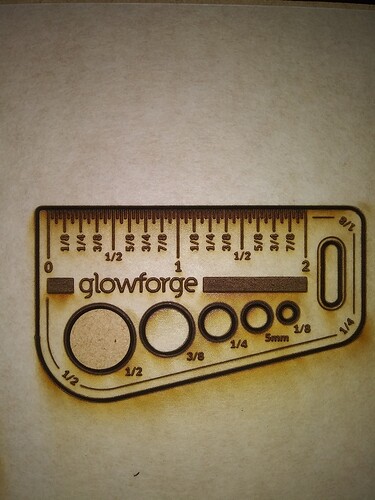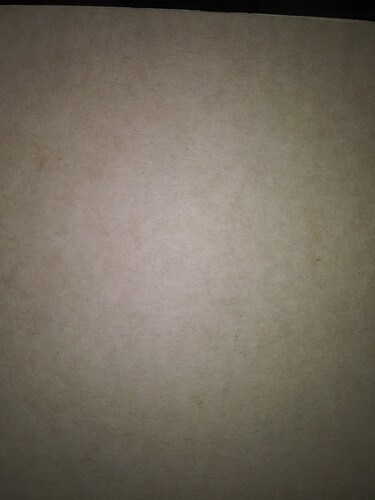(… and the back)
Not much to see… ugh.
Sorry to say that although you can adjust settings to get this to print, you should not have to do that with a brand new machine, and they will likely need to replace it.
With the material on the bed, if there is no movement when you press down on the area where you printed, the material is flat enough. I rarely need to use anything to “flatten” Proofgrade material, and usually only after pieces have been cut out and it starts to warp a little from uneven surface stresses.
that’s my thoughs as well I should not have to adjust on the first print does it matter that my vent is running out side were it is 0 degrees F
If temperature were an issue you’ll get an orange flashing light - so that can be an issue, but currently it’s not.
You should definitely close/remove your vent when you’re not actively using the machine so that cold air doesn’t get into your machine
Did you check to verify your lens was in with the cup going into the head?
Not the window on the side, but the actual lens that slides inside the head. You use the blue thingie to remove it/reinstall it
lenz is in right
Thank you everyone! All of these suggestions were great first steps.
I’ve reviewed the logs extracted from your Glowforge, and I see you already emailed us about this and we’re working on it there, so I’m going to close this topic.