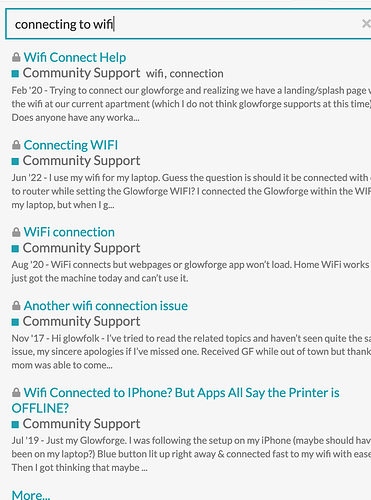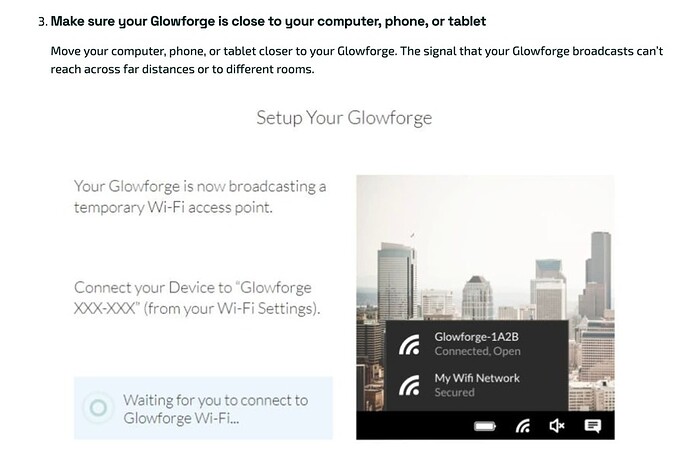have had my machine for little over a month. i am just now able to try and set it up but it will not connect to the wifi just sits there waiting to connect. not real happy at this point of buying this machine was advertised as easy set up and use. not happy at all
Welcome to the forum.
Are you certain that your wifi is 2.4gHz and not 5G? At what point in the setup are you getting bogged down?
Welcome to the community. Wifi on the Glowforge is picky. My best suggestion would be to do a search…lots of posts…lots of suggestions.
2.4ghz
it will get to the point of asking to connect to wifi and i switch to the glowforge temp. one and it stall out there. my computer shows it as open and no internet connection
Yes
Have you tried all of the steps here? https://support.glowforge.com/hc/en-us/articles/360033633634#cant-get-to-app.glowforge.com/setup
Yes
I put in several hours and sent many messages to Glowforge about the same issue. Customer Service just kept telling me the same thing, until I finally took screenshots of all of my network adapter settings on my PC. You cannot connect to WiFi that is 5 Ghz, it has to be 2.4 Ghz. So I enabled the guest network on my PC (it runs at 2.4) and now I have to connect to the internet using the Guest account. I still could not connect at this point, and I gave up on Customer Service. I moved my WiFi router closer to the Glowforge and just kept on trying. I tried for 4 or 5 days. Then finally it connected. Not sure why it didn’t before, but after putting in about 40 or so hours, I got it to connect.
One more thing, make sure your internet WiFi connection is not set to “automatically connect” or it will just switch the Glowforge WiFi off before it connects to your PC.
You can do the wifi setup from any device that’s in the same room as the Glowforge. The device you use doesn’t have to be the one you intend to use with the Glowforge in the future. So if you’re having trouble with one computer, you can try another, or use your phone or a tablet. Once you get the Glowforge online, you can control it from any device with a web browser, connected to any network.
This topic was automatically closed 30 days after the last reply. New replies are no longer allowed.