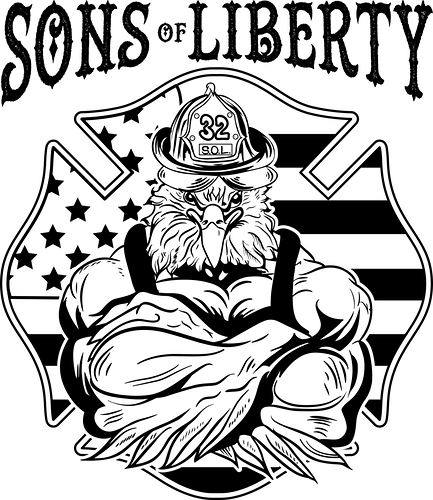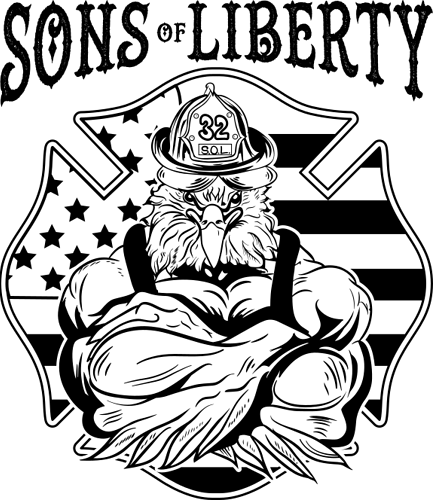Hello, I am trying to get an outline around my image and it wont do it. The blue bar just keeps going with no results.
I tried to resize, close and reopen, combine image. Image is SVG . Any suggestions?
Are you a premium subscriber? If so, you should be able to select it from the menu on the right. If not, you’ll have to use an outside program like Inkscape to create an outline.
I am using the free 2 week trial. I have already used it in other carves with no issues.
If you’re open to attaching your SVG to the post, I’d be happy to try adding an outline to see if it fails for me as well.
Why not just download Inkscape. It’s a simple operation to add a square/rectangle or circle/oval outline to your drawing. You can also use the “outset” function to create an outline that follows the exact path of your object. Anyway, best of luck getting your project going!
It’s an even simpler operation to click the outline button in the Glowforge app, in comparison to launching another program, editing the design, and re-uploading it to that app. While editing the design in external software may be helpful in moving the project forward today, opening a ticket with the company by posting here is always a good idea when you run into a bug or other issue with their service. Otherwise, they won’t know there’s a problem to fix.
If you want to pay premium prices for the privilege, that would be a way to go.
It’s a free trial - they’re not paying anything.
Yeah, I know that. It’s only two weeks, though. ;oP
I would be open to the annual subscription if the features worked. I do use inkscape for my XCarve, I was trying to figure out id its my file or a bug. Like I said, I used it in other projects with no issues.
Not sure if this worked or not
It did. I was able to upload that file and reproduce the issue you’re having. It’s also spinning its wheels on “create outline” with that design.
It’s almost definitely because of the (unnecessary) complexity of the design. Each of the letters at the top has over 1,000 nodes in the path for some reason. The bird has over 1,000 as well. Just zooming in and eyeballing it, I’d have trouble figuring out how they lead to a closed shape. I imagine some server crying trying to put a bounding box around it.
Was this vector design created by tracing an image?
I paid someone to clean up the picture and make it a SVG file. I separated the SOL at the top and combined the eagle and still no luck. Any suggestions?
If that design is going to be engraved, it doesn’t need to be a vector.
If you make it a picture again, it’ll outline easily.
If you’re solely looking to engrave it, I’d make it a bitmap of the correct size, and then do an outline of that using the Premium tools (or Inkscape). In the long run you’ll find you can do more with Inkscape and you won’t have to pay others to do the job of creating what you asked for 
SONS OF LIBERTY V2.zip (122.6 KB)
Sweet , Thank you Everyone for your help!
Thanks, everyone for helping chrishancock39!