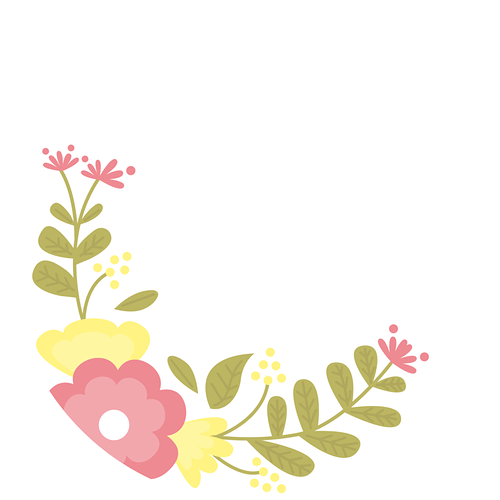Hi all! I have read a few topics and can’t seem to troubleshoot to my problem. I am hoping one you are smarter than me and could help!
I want to turn an png into a file that I can cut out on my glowforge. I uploaded the file to Adobe Illustrator, embedded the image, traced the image, set my view to outline. This is where I get stuck. It saves fine as an AI file. Then I try to save as an svg and it appears to save but then when I exit out of illustrator and try to open the file, it is blank. I have tried saving as a PDF as well as exporting as both PNGs and SVGs. I have tried changing the decimals. Still no luck. Same thing is happening with other images I am hoping to cut.
I have no idea what I am doing wrong. Has anyone else ran into this problem or know AI enough to know where I am going wrong? I would be very appreciative of your help.
I have uploaded both the png and my AI file.
Flowers outline.ai (980.1 KB)