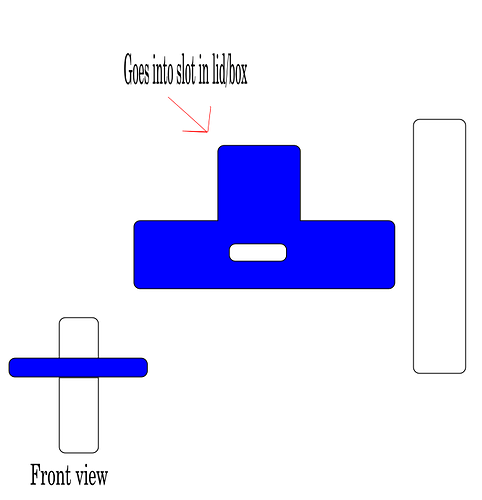Continuing the discussion from "Sacred" Wine Box:
I have been wanting to do this project and @rgrannan’s file was very helpful to get some ideas on what to do. I’m not done with it, especially as I haven’t added engraving on the acrylic windows yet since I had to get a commissioned piece out the door and to St. Louis before a Wednesday birthday. The engraving really finishes the design and I wish I would have had time to do it.
I like the detachable top and I like the layers and lines. I’ve been thinking for the past year about how I would layer things. With the Draftboard, that allowed me to do an inner lining for added depth and assist in the fit of the top. The liner glues onto the inside of the Proofgrade outer layer.
I used the Inkscape Laser Tools tabbed box maker to start from scratch. It went well, except for a first print hiccup when I didn’t realize my gantry was still skewed from and earlier nudge while under power. So that goof meant I didn’t have enough cherry to do the whole piece as I wanted. Maple looks fine though.
I’m calling it the Cathedral Wine Box because it’s big to fit a larger, thicker red wine bottle if necessary. I will make a smaller version that uses the existing material sizes more efficiently.
The red was acrylic from Inventibles before Glowforge started stocking it. as is the blue.
For some reason I missed two score lines on either side of the opening on this clear acrylic window side. Didn’t notice it until I took the pictures this morning before I sent it on its way. Rats.
I really like the score function now. Nice to have such power control.
The engraving took a long time but it did allow me to get a bit more contrast without adding a fourth layer of material.
Here’s how the top fits on it. Its got for inner sides that have cuts to add one more layer and then to put the acrylic on to.
You can see how the acrylic is glued on.
First time using Draftboard. It really is good stuff. I’ll be using lots of it.
The bottom has two layers with larger circles on it to keep the bottle from shifting and there is another square with a smaller circle to act as a collar for the top of the bottle to keep it from tilting.
I put it all in one file with a bunch of different colors and made copies of the pieces I needed to. It’s pretty complicated since it has scores, engraves and cuts for several different pieces and materials.
So I broke it down into three files, one for each material: [fixed the orphan objects! Thank @cynd11!]
Dark blue cut. Aqua blue cut. Purple score. Yellow engrave. Print this twice, but the second time leave off the top and bottom squares.
This is all cut. Do this one twice also but for the second one delete the squares with the larger holes and cut the square with the smaller hole.
Do all clear acrylic or mix and match colors, whatever you want. These are the acrylic pieces that are glued onto the draftboard for the final inner layer.
So it’s nice to be able to post something new after a long time.