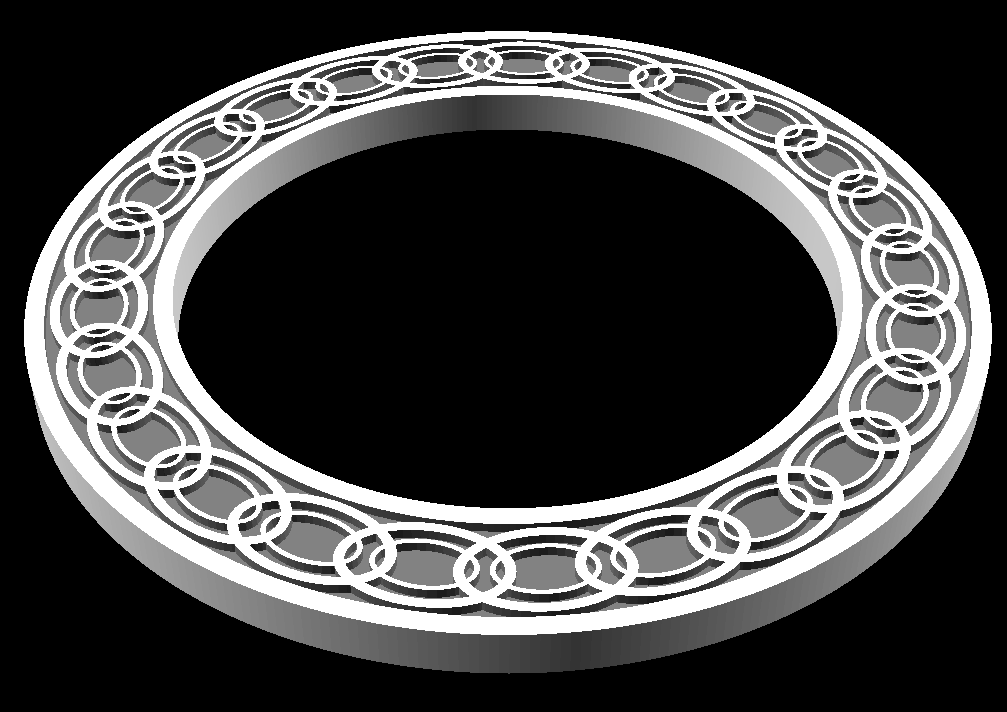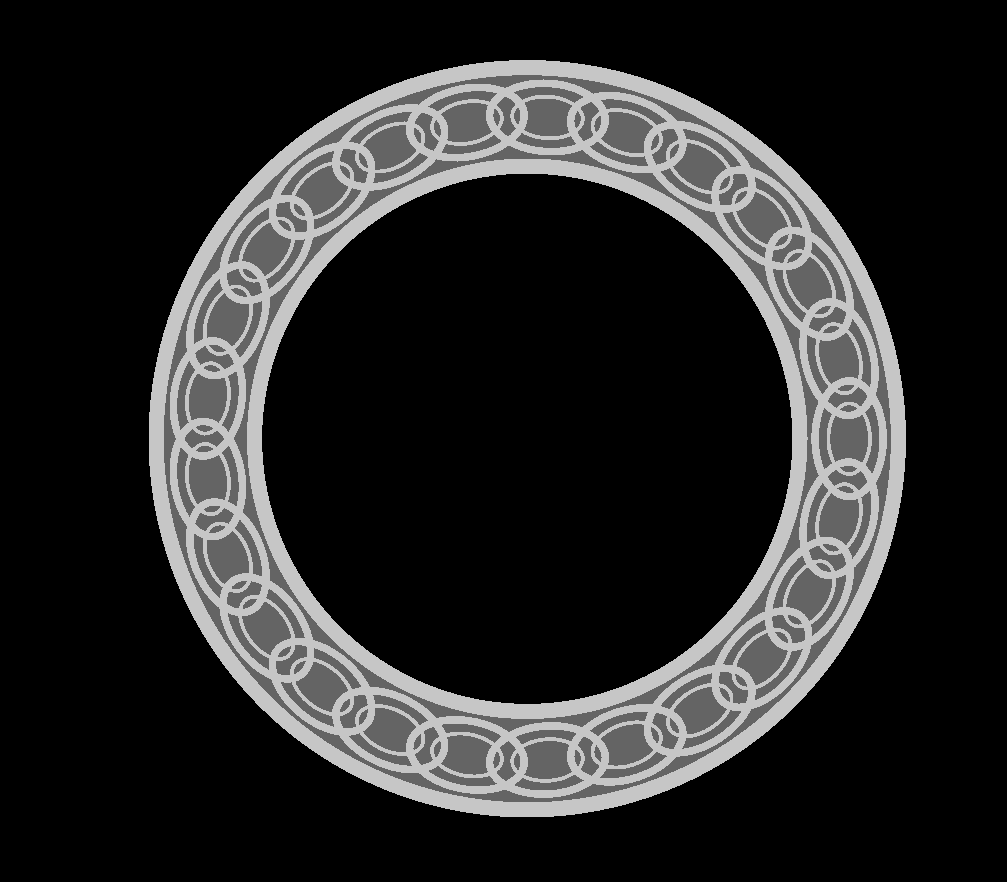Here is my take on @Jules’ Celtic Knot modelled in OpenSCAD . This script:-
od = 100; id = 70; border = 2; thickness = 5; engrave_depth = 1; loops = 25; o_loop_width = 2; i_loop_width = 1; loop_aspect = 1.7;
$fa = 1; $fs = 0.5;
band = (od - id) / 2 - 2 * border; o_loop_d = band - 1; i_loop_d = o_loop_d - o_loop_width * 2;
module ring(od, id, h, aspect = 1) { module elipse() scale([1, aspect]) circle(d = (od + id) / 2); linear_extrude(convexity = 2, height = h) difference() { offset((od - id) / 4) elipse(); offset((id - od) / 4) elipse(); } }
difference() { color("white") ring(od, id, thickness); color("grey") translate([0, 0, thickness - engrave_depth]) difference() { ring(od - 2 * border, id + 2 *border, engrave_depth + 1); for(i = [0 : loops - 1]) rotate([0, 0, i * 360 / loops]) translate([(od + id) / 4, 0, 0]) { ring(o_loop_d, o_loop_d - o_loop_width, engrave_depth + 1, loop_aspect); ring(i_loop_d, i_loop_d - i_loop_width, engrave_depth + 1, loop_aspect); } } }
Produces a 3D model which looks like this: -
If I view it from above with no perspective then I almost get a depth map for 3D engraving.
The white is off white due to the lighting not being directly above. I can fix that by writing a script to convert the Z values in an STL file to shades of grey. I would also do it at a specified DPI to give better resolution.
My question for @dan is can the Glowforge accept an image like this and be able to both 3D engrave the ring and then cut it to separate the black regions, rather than burning them all away? Perhaps if the maximum engrave depth is set to the material thickness it can cut around black rather than engraving it to full depth?