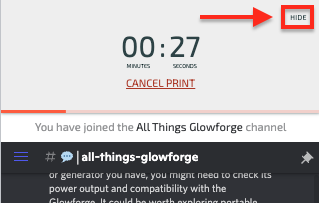How do I get rid of the chat on the main app screen? I haven’t asked for it and neither do I want it, its a huge distraction and I have ADHD it needs to be removed, BUT HOW???
I agree - it’s a total distraction and not needed. How do I remove it from my screen?
Suggest you submit a ticket to support. We’re just users here.
If it’s possible, they can tell you, and you can report back here.
That will also let them know it’s not a desired “feature”…
Your options include:
-
Click the hide button by the countdown
-
Switch to a different browser tab
-
Cover the chat with another window
-
Use your browser ad blocker to remove it from the page using the element picker
OMG Glowforge , what are you thinking, How can you force this On us.
WHERE IS THE CANCEL OUT BUTTON ?
Got a response in almost exactly an hour after submitting ticket:
I really appreciate you reaching out to our team and taking the time to provide that feedback. We’re focused on improving our user’s experience, so I’ve passed your feedback along to our team for reviewal.
In the meantime, you can click the Hide button in the top right corner of the screen while printing:
Once hidden, you’ll still be able to monitor the print timer in the top right corner like below:
I did not realize it would show up at the top, as I never hide the print progress sidebar. Seems fair…
Having a small timer , the size of a few ants , seems fair. LOL.
Glowforge makes me feel dirty some times, as I just hate how much control they have .
What is wrong with a toggle Switch < ???
Well, I submitted a support ticket asking why I suddenly have this feature that I do not want taking up a1/5 of my screen. And this is the response I got… Thank you very much Glowforge!
My name is Ebony and I’m on the Customer Success team here at Glowforge!
I’m sorry to hear the Discord chat at the bottom right is distracting, as I share this same sentiment with you. After checking with my team, they’re working on investigating the location of this chat screen but at this time we do not have an option the manually remove it.
We thank you for your feedback on this feature.
SOLUTION!!! (AT LEAST IF YOU USE EDGE AS YOUR BOWSER)
Internet Options… Privacy … sites … in “address of website field” type: https://discord.com then hit block.
Now when you open the Glowforge app that chat window is gone!
Oh, thank goodness!! I was thinking down the same path of blocking Discord. Fortunately, I don’t use it for other purposes, so just blocking the site will work for me. I hate the placement of that chat feature. Totally gets in my way and is a massive distraction. A configuration switch would have been a great option.
Also, in case anyone is keeping count, put me down for a big “no” for having an AI chat bot chiming in on threads. If the response is something factual, then great. But to have trying to keep conversations going and asking people’s opinions on things is the Marketing person’s responsibility… Unless the chatbot knocked that person off… ![]()
Agree the AI Chat box need a place of its Own and not in my work path , let alone a CHAT BOX taking up the Half the Screen,
For Chrome, it looks like you need to edit the hosts file to add discord.com to your block list. Once that was done, the panel immediately went away.
Wow this chat box is the most annoying thing! I don’t know why but it is driving me insane! Who wants this thing on their screen while they are trying to work??? Like really! What a horrible idea!
What irritates me most, and has for decades (I’ve worked in software industries) is when developers/product managers make blanket decisions on behalf of the user. Oh, who WOULDN’T want an annoying social media feed shoved in their face?
I was a PM and TPM at times and I would always insist that we gave users the option. Sure, turn it on by default if you insist, but don’t eliminate/overlook the ability to disable it, because not everyone wants things “the new way”…
I quit using the “popular” social media platforms years ago. Deleted most of them, but I am forced to keep my failbook account because it’s used by the US army for official communication (my daughter is a combat medic…)
I have seen several users in the chat talking about how we should not view this as an irritation, but as an opportunity to interact with glowforge staff and other designers. I think that is great, but don’t force me to do it. Some people view the use of a Glowforge as a community/collaborative kind of thing, and others use it as a tool. I am the latter. I have a GF Pro and GF Basic and they run all day long most every day for the last several years. I don’t need to collaborate. I don’t have time.
I want to be clear though… I love Glowforge. I suspect I will be buying more of their lasers. But I have found that new features tend to get rolled out without consideration of how to turn them off if they get in the way of the serious GF user.
Please don’t alienate your power users!
Or you can do what I did initially… Put a large Post-It-Note over that part of the screen!
I just sent a ticket as well complaining.
We’re supposed to be watching the machine while it’s running for safety reasons, not chatting on social media!
Just click the hide button by the print… It closes it.
Yeah not sure who these people are to tell me what I should find irritating or not irritating, I think that is the issue. I remember when GF rolled out an update a few years ago that changed a bunch of my designs settings. Had to contact support about it and wasn’t happy about all the time I wasted. Changes that are invasive are bound to cause irritation and this chat box is just that. At least I’m not losing time over this change but I really don’t want it.
I have no use for the GF discord community, there is literally a tab for this forum directly on top of the GF browser page if I have any issues/questions from the GF community. This forum offers more detailed and specific interactions with people then a discord chat which in my opinion is better tuned to deal with issues people may have.
In no way was my rant directed to you Robert as I understand from your post your position isn’t very far off from mine. I just want the option to remove the chat from my screen without blocking discord which I use specifically for gaming or putting a sticky note on my computer.