This was quite a popular topic when the procedure was released, but many new owners are unaware of it, so I figured I’d post a new thread to draw it to their attention.
Each Glowforge unit is tested and calibrated on a flat surface at the factory. Whenever your machine is moved, however, the camera may shift slightly. This will result in a mis-alignment between what you see in the workspace when placing designs, and where they actually print.
To restore factory accuracy, you can use the Camera Calibration procedure
You should check for accuracy when the process is complete, but you can do that at any time (i.e. with a new machine) to see if the calibration needs to be run.
Most owners find results like these are not uncommon:

(the inner circle is 3/8" diameter.)
This was my machine before the calibration:
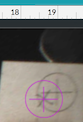
(ruler is inches.)
Note that you received a spare sheet of Proofgrade Draftboard with your machine. It is intended to be saved for future troubleshooting, but you can use the back side (without the QR code) to run this process, it won’t affect test prints in the future. You can also apply an additional sheet of masking over it for the purpose of running the calibration procedure, if you have it.
Finally, one of our owners made a video to walk you through the calibration process. Watch this to get an idea of what is involved.