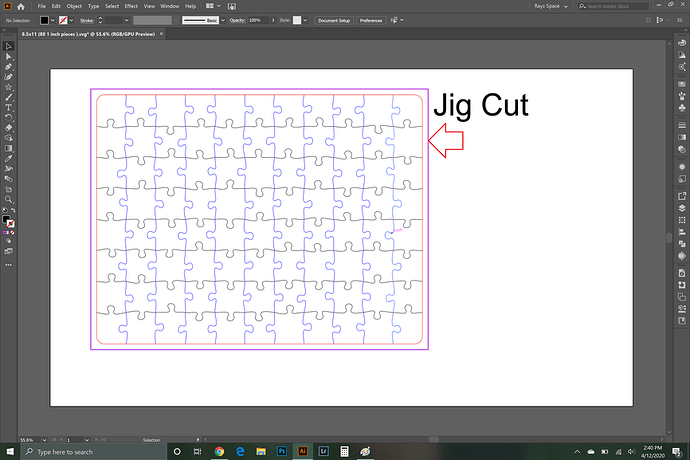No problem!
I taped the photo to a separate piece of cardboard to spray the sealer on before gluing it to the chipboard, but it might be better to do so after gluing it to the chipboard, because getting the air bubbles out requires you to use a roller like this one:
https://www.amazon.com/dp/B07YDNKSH6/ref=cm_sw_r_sms_apa_i_B86KEb0WHN1SR
The photos tend to be slightly bigger than the CB, so I take a razor knife and trim them down to the chipboard size, this is also after I’ve glued them down. If they’re not bigger, say because you got a smaller than an 8x10, then try and glue it as straight as possible on the CB.
The simplest way I’ve found to do puzzles now, is by using a jig. So I’ll go into Illustrator, set up my file to what my CB size is, and use a sacrificial sheet of wood that I’ve placed pushed all the way into a direction, in my case, I butt it up against the left side of the tray, then slide it towards the front door/to me as far as it will go, once again having it butt up against the door. I also always make sure that my tray is as far as it can go in the same SouthWest direction within its divots. This is so I know I’ll get the same placement again and again when using this jig. I use the Honeycomb Bed Pins, to hold the jog in place, then I cut out where the CB will go. The jig will now give me accurate, repeatable placement for future puzzles.
I go back into that same file and center the puzzle to where I created the cutout for the jig so when I upload it, it should match the where I cutout the CB hole in the jig. This step isn’t entirely necessary as long as you centered your original file to begin with, but if you had it offset at all, you’ll need to align your puzzle file to the jig file. If you take a look at this example, you can see that my puzzle isn’t aligned to the center of the overall file, but it is aligned to the center of the jig cut.
It’s also not as big a deal as it used to be since accuracy has been greatly increased since this post was originally made. So be sure to run the Camera Calibrator, because that should help your machine be pretty precise!If you setup your puzzle to be slightly smaller than your jig, similar to my example, it’s not that bad to place it manually without having to worry about it being too far off, just remember to use the Set Focus tool if you do place it manually, rather than using the premade file method.
Some additional notes, not all of the chipboard will be the exact same size, so it may be a good idea to make your jig cut slightly bigger than the CB’s actual size, not by much, we’re talking under an 1/8th bigger. @jbmanning5 has some of the best guides on puzzle making, one of which is explains a great way to mask the puzzles How To: Weed a Puzzle Like A Boss
Finally, when I mentioned making my jig by butting it against the southwest corner of the tray and GF machine, I should also mention that I used an oversized sheet that was taller than an average sheet of Proofgrade, I believe it was closer to 16x20, rather than the 11x20 of the PG material. This is how I was able to have space at the top of the jig. You’ll notice that if you slide a regular sheet of PG in the same way as I mentioned, you won’t have much space to work with towards the top.
Feel free to ask more questions if the need arises, I know that everyone I’ve made a puzzle for has loved them, and in fact, within the last few days I’ve had people bring them up because they’re stuck at home with nothing to do!