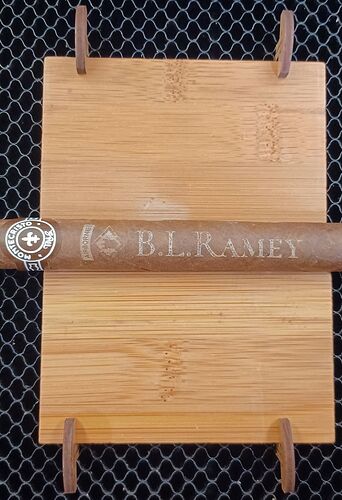Does anyone know the settings to engrave on cigar?
I’ve not seen a cigar, but lots of folks have done leaves…and in the end that’s what a cigar is so I’d start here (on the low end since a cigar is dried leaf)
Thank you so much.
This is really nice.
One more question. Did you place the height to do this manually? What was your materials selection?
It wasn’t mine at all, but the answer to height is 100% always use Set Focus.
Place your cigar
Pick your default setting (I’d go with paper to get you close)
Click on the 3 dot menu and click Set Focus
Aim the target in the middle of your cigar
Set your art
Adjust your settings
Hit print
Now, if your cigar is fatter than 1/2" you’re going to need to remove the crumb tray, and it’d be easiest to build a jig. If that’s the case, let me know and I’ll link you to some posts about that ![]()
awesome sauce …you rock!
Thank you.
You would use the auto focus rather than inputting a thickness manually, and select uncertified material.
I always pick something close (the suggestion for paper) rather than use uncertified.
Recently did a few. I used the material type as 20 Lb Copy Paper, Speed 1000, Power 18, 170 Lines per Inch, Set Focus to the cigar center. A darker cigar works best. Light power gives it a white / grayish color and doesn’t go through the outside wrapper.
Click on the icon that looks like this: ![]() (at the bottom on mobile, at the top on PC) and select the photo - then wait til the preview show the image, then submit
(at the bottom on mobile, at the top on PC) and select the photo - then wait til the preview show the image, then submit ![]()
Welcome to the community - soon you’ll be a pro!
Thanks for the advice. Photo uploaded.
This topic was automatically closed after 30 days. New replies are no longer allowed.