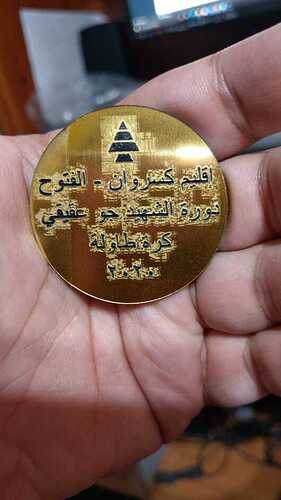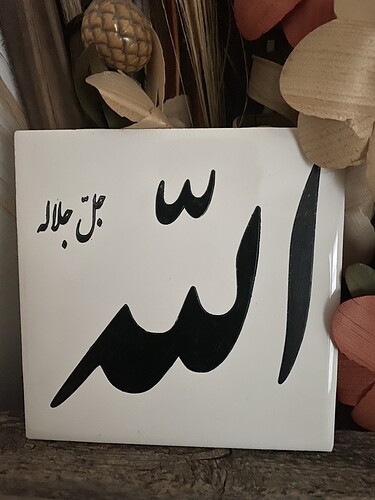Hello, hope everyone is doing well and safe at HOME, i am having problems with engraving using Arabic fonts since Glowforge does not support Arabic fonts which i wish they do, my main field of work is mostly in Arabic and i am kind of bummed that i invested in a Glowforge that doesn’t support international fonts, i found a work around for it though i do my files in svg then convert to jpg but i am having problems with the engrave that are not clean i set the right thickness and these are the results, the speed i used is 1000 and power is 20 what is happening is that the golden layer is getting etched on the boarders of each charecter any idea why ? i remove the coated film tried cleaning it with alcohol it turns out it has been etched by the laser… and yes i tried engraving without the protected layer it did the same…if anyone can help i would appreciate it !
The Glowforge does not support any fonts as such. If you use Inkscape or similar to convert the text to vectors it will work very well, I think what you are seeing is artifacts in the raster image. JPG is particularly prone to making them and the lower the resolution the more extreme they get.
I have had this problem a lot and found Gimp a good tool for cleaning them up.
Inkscape and your font can make any text to vectors using the Path > Objects to Path command that you can use fill or not to get a very clean result.
Sorry i am quite a noob on this could you provide me with a tutorial about this i would much appreciate it ? video ?
There are hundreds of youtube videos on Inkscape and this has a lot of info…
And links to more info.
Ok thank you !
Hi Tareq
I do understand the problem and I have done some similar but with Adobe Illustrator when you doing such thing in Arabic you have to outline them then you should be okay.موفق انشاالله
Dead simple:
- Create text in inkscape
- Select the text you’ve created
- Select from the menu Paths, Objects to Paths
Done.
Well… not always.
Some fonts have weird issues when converting to paths like that. I’d say try out a small contact sheet and see how it goes before you do a larger project on expensive materials.
These “weird issues” can include broken paths or strange overlapping areas. You will have to give it a test to be sure. Arabic script being as ornamental as it is could definitely fall into that category. You can correct for those defects of course but first you need to know if they are present, hence the test.
Another option would be to rasterize the text. Exporting it as a high res png or using the “make bitmap copy” function might do the trick. Just be sure that you’ve properly set the bitmap copy dpi in your preferences, it defaults to 96 which will look pretty bad when engraved. I’d suggest 300-600.
This. Avoid jpg format unless you seriously know what you’re doing.
thank you !
In simple black and white, a strong contrast will get rid of the Jpg carp swimming about.
Moving this to Beyond the Manual; I’m glad someone’s been able to help out!