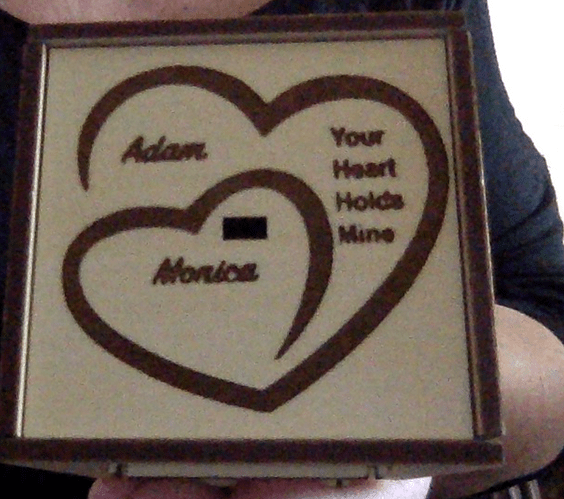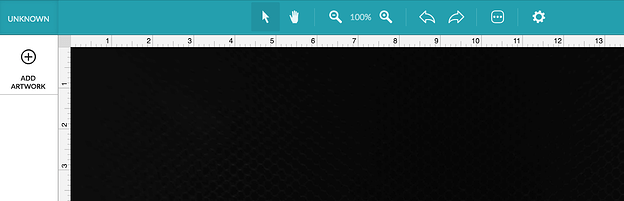Hi - I am going through the first prints for beginners and it just happens to be my husbands birthday today and I am doing the gift box. I cannot get the app screen to let go of my last design. I know it is probably obvious and that I will figure this out as soon as I hit screen.
At least that is what I am hoping. lol.
Just hit the ‘Home’ button up top.
So as @PrintToLaser mentioned simply hit the GF logo at the top will take you back to the list. If you want to remove the item from the list (so he doesn’t see the saved job) on the top right of the saved job, there is a small ^ character.
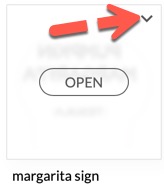
click that to get the menu:
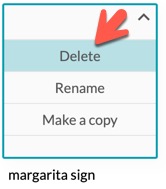
Then if you REALLY need him to forget it, IV Midazolam is a fine amnestic drug (he will remember nothing, I’ve relocated people’s shoulders and they didn’t remember it). Probably 1.5mg is sufficient… amnestic effect only lasts around 15 minutes, so you’ll have to laser quickly…![]()
Thanks. Walgreens just called the cops on me when I asked for it at the counter and said, “I need to make someone forget something.” Lotta help you are!
Do you have to do the men-in-black-red-flash thing, where you fill in their memory with an alternate memory? “Okay, folks, what happened here today was a camp fire whilst vacuuming the rug and definitely not laser magic-ed gifts.”
The gift box is a pre-loaded design, so deleting it is probably not an option. To reset the design (clearing any customizations), click the three dots icon at upper right (•••) then select “reset design.”
No for patients on Benzodiazopenes (like midazolam, diazepam or lorazepam) they just can’t form any memories (alternate or real). They are of course controlled substances… Midazolam is only given in a monitored setting since it technically counts as conscious sedation for a procedure (often combined with fentanyl).
Got it…
Another question - how do I make a bigger box???
For the one that comes from the catalog, you are going to have the best results if you leave it that size. There are slots that have to be handled differently when resizing that box, or it won’t fit together well.
I think I might hold the record on how many times you can out this box together without breaking it…( I did break it the first time)…
Today is my husbands birthday and we have a big dinner tonight for his work so his “cake” day is not until Saturday. I wanted to do something to honor it TODAY on his actual birthday. I was going to make little husband point tokens in the box…but I don’t think I can get those done in time.
Probably not what you had in mind at all, but here’s a heart point token set for you:
heartpoints.pdf (9.5 KB)
Cut the red, engrave the black. They are scaled to be ~1/2" square.
Happy Birthday to your husband!
Nice share! 
Those are perfect!
Thanks to all who helped out in this thread! @dwardio is correct - if you got the design from Glowforge, you can start fresh by opening the design, clicking on the three-dot icon, and choosing “Reset Design” to remove all changes.
Here’s how to do that:
- Open the design in the Workspace of the Glowforge app.
- Click the “…” button

- Click “Reset Design”

- The artwork for this design should load into the Workspace, and the following message should appear in the bottom right corner:
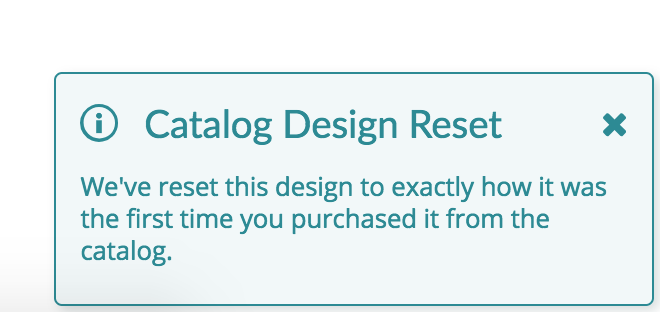
Please let me know if you still need any help with this. And, of course, happy birthday to your husband!
The help here is fantastic. But I do have to say I had to close my app turn off my machine and re-open everything before the past project (box) departed my app. I tried the reset several times and it reset the new design I wanted but did not removed the box parts.
What did I miss??
I just sprinkle benadryl in his dinner and I am free for the evening! Luckily - he hates my mac so he has no idea what I am up to anyway!
Thank you so much for your humor and help.
Laughter is always good.
Thanks for the update, and I’m sorry for the delay in getting back to you. I might be misunderstanding the problem you’re describing. Could you please provide a screenshot or two that might help me see what you’re running into? For instance, you could take a screenshot of the Workspace before you reset the design, and another screenshot after you reset the design, showing the parts that were not removed.
Thank you in advance!
It’s been a little while since I’ve seen any replies on this thread so I’m going to close it. If you still need help with this please either start a new thread or email support@glowforge.com.