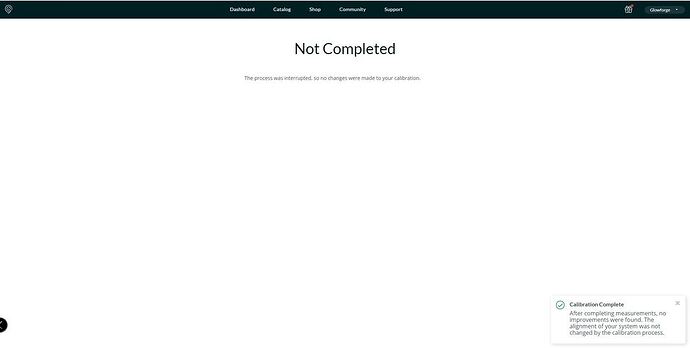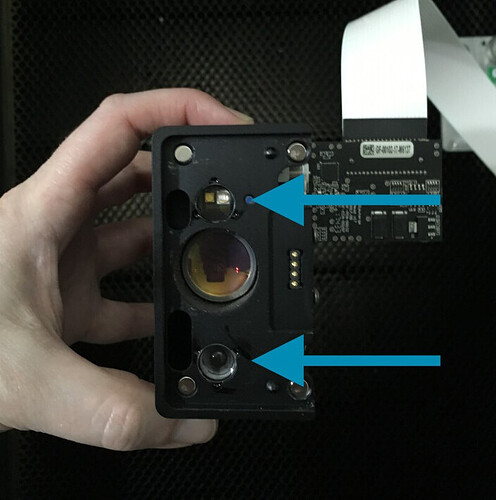I have noticed today that my cut sheets are only cutting in the center of the Glowforge and the further out I go with the laser cut the less it cuts through. So I went through the cleaning of the lenses and crumb tray along with the rest of the machine while I was in it and camera and lights. I started the calibration process and did the cut sheet. It ran a measurement % done and then went to this screen with confusing answers…
those do seem to be contradictory messages. 
Oh no, I’m sorry you’ve hit a snag.
I’ve extracted the log files from your Glowforge to review your most recent prints, and compared it with the details you’ve provided to investigate further. It looks like your Camera Recalibration failed due to difficulties measuring the material with your Autofocuser.
To get you up and running as quick as possible, please perform the following test print.
-
Print the Gift of Good Measure on Proofgrade material, using Proofgrade settings.
-
When the print finishes, leave the lid closed and wait until the fans stop and the picture updates.
-
If the Gift of Good Measure fails to cut through, take a photo of the front and back of the print and attach these photos to your reply.
Additionally, we’d like to look at your optics to ensure they’re not a cause for concern. Please send photos of all your cleaned optical components, with special attention to any damage you might find:
- Both windows
- The printer head window, on the left hand side of the printer head
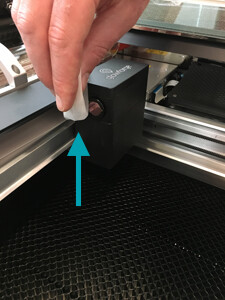
- The laser window on the inside left of the Glowforge
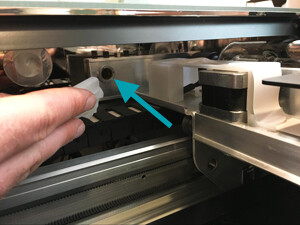
- The printer head window, on the left hand side of the printer head
- The printer head lens
- Both sides of the lens, top and bottom

- Both sides of the lens, top and bottom
- The mirror inside the printer head

- The bottom of the printer head
Once we have those pictures, we’ll follow up with next steps.
It’s been some time since we’ve heard from you. Would you let us know if you’re still experiencing trouble?
I just realized you responded but the machine is in use ATM so i will get to this after this current cut sheet. Thank you
I did find some dust on the mirror that i had no idea was… and the glass over each sensor on the sides of the lens were dirty. other wise the other lens i keep clean at least 2-3 time daily when in use
Hi @dave.martin2008 - How is your printer performing now that you’ve had a chance to clean it? It sounds like you may have had some dirt in areas that could have impacted how well the printer was focusing.
If you’re still having issues, would you mind running that test print my colleague Jeremy recommended and letting us know how it goes? Thanks!
I cleaned everything and anything i could I blew all the intake and exhaust fans out along with wiping the lens, mirrors, tube, camera and such down the machine looked like it was brand new but yet it still will not cut correctly. I am cutting a Gift of good measure now and I will cut it in 3 spots across the proof grade to show what the cutting is doing I tried another calibration and still got the same result when it did not finish giving me both answers that it was interrupted and that it completed and needed no changed. but it does need something because the cuts wont cut through proof grade boards so this is still an issue.
Thank you for taking the time to work through those steps, and for sending over these additional details. I sincerely apologize for the delay in response.
I’ve extracted the log files from your Glowforge to review your most recent prints, and compared it with all of the details you’ve provided in your forum post. Based on the information inside of the logs, its likely that this trouble cannot be resolved remotely. I’ll reach out via email with the next best steps, so that we can get you back up and printing as soon as possible. I’ll now close this thread.
This topic was automatically closed 30 days after the last reply. New replies are no longer allowed.