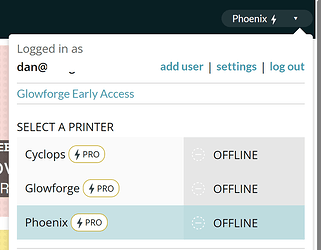Just received my replacement machine and was excited to get the ball rolling again. Took all the necessary steps for setup, got the confirmation that my Glowforge is connected, but when I go to start a project it says offline and no internet.
Since you now have multiple Glowforges associated with your account, there’s now a menu at the top right corner of the GF app where you can choose which one you want to control. You have the old machine selected (since it’s the last one you used), and that one is offline. Switch to your new machine and you’ll be able to get working.
8 Likes
Thank you! This worked! I’ve spent hours trying to get it connected.
1 Like
This topic was automatically closed 30 days after the last reply. New replies are no longer allowed.