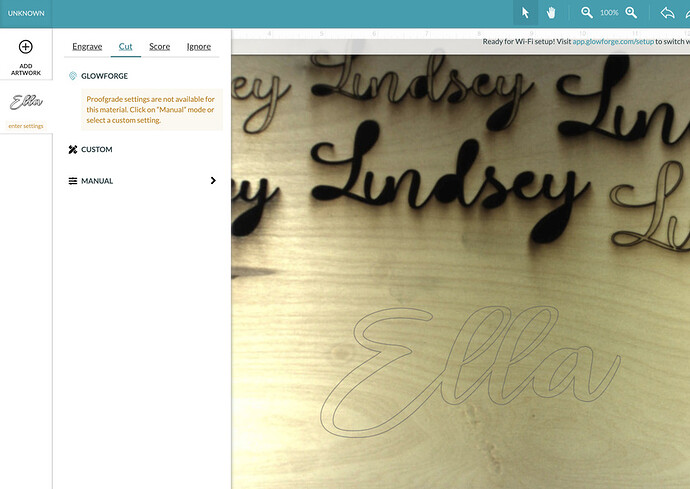I just set my machine up 2 days ago and I am wondering since i turn it off when I am done with it at the end of the day as recommended , Do i have to go through the whole process of connecting to the wifi every time I turn it on? I cannot even figure out how to find it now 
You shouldn’t have to reconnect everytime. You just turn it on and it connects on its own
Thank you , It didn’
t work for me yesterday so I tried reconnecting all over again. Would you be able to help with Custom settings not letting me click on it? I have a piece of 1/4 birch from Home depot and it is asking me to enter in the settings but when I try to go under custom it wont let me , only manual settings are letting me click on it?You need to list the material that you are cutting. If it is not proof grade, then pick a proof grade material that is similar.
Thank you I think I figured out how ! Thanks every one
The workflow for setting up a new custom setting is:
- Pick Engrave, Cut, or Score as desired
- Click Manual and change the settings as needed
- Save the manual setting with a descriptive name like “1/4 HD Birch - CUT”
After step 3, you will see the new saved setting under Custom
As @davidgal2 alluded to, you can start with PG settings, make manual adjustments as needed, then save them to Custom.
Typically, once you’ve connected your Glowforge to your Wi-Fi network and started printing, you don’t need to go through the Wi-Fi setup steps again unless your network name or password changes, or you want to connect to a different network.
I’m going to close this thread - if you have any other questions, go ahead and post a new topic.