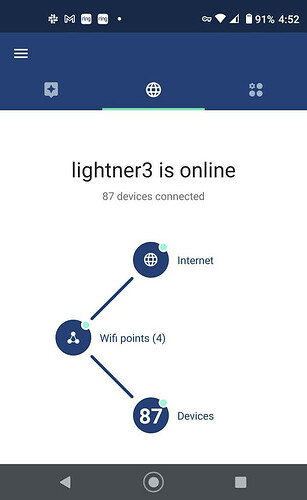@jessnon93: As an enthusiastic user of WiFi since it was first introduced at the end of the 1990s I can tell you with good authority that the only “constant” regarding a given WiFi network is that its behavior will be far from constant over time. 
One issue is interference from the various devices that share the 2.4 GHz WiFi band that your Glowforge uses. Those competing devices include other WiFi devices (including newer vehicles with WiFi hot spots driving by), Bluetooth devices, microwave ovens, ISM band devices, security cameras, ZigBee devices (e.g., Hue “smart” light bulbs), cordless phones, baby monitors, and in the US amateur radio operators (see https://en.wikipedia.org/wiki/Wi-Fi#Interference).
The other issue is that, in my experience, WiFi access points degrade over time and need to be replaced. Since 1999 when I installed my first access point, I’ve literally trashed dozens of WiFi access points over the years. They wear out and eventually need to be replaced. Go ahead and place your hand on one of your access points when it is being used heavily. You will see that it gets hot, and heat kills electronics, especially the 2.4 GHz transmitting circuitry. Client WiFi devices can wear out too. But, compared to your access points(s), the Glowforge’s WiFi circuitry is little used so it’s unlikely that it is the issue.
Not including my Glowforge, which is off right now, here’s what my heavily used 2.4 GHz Google WiFi mesh network looks like…
Over the last 5+ years I’ve had to replace two of the Google Nest WiFi access points (“pucks”) in my mesh network. Both slowly lost their range and degraded to the point they became unusable.
So, claiming that nothing has changed over the last 2 months, even if it is a fact, is not going to help diagnose the problem. It could be local interference from your neighbors or it could be that your WiFi access point needs “renewal”. Moving the access point and the Glowforge closer together is a good first step, if possible. Using your mobile phone as a “hot spot” in place of your access point is another good test. Buying a WiFi "range extender can help in some cases, but IMHO that usually is a “fools errand” that tends to ignore the real problem—an ageing WiFi access point.
Good luck!
 So… any idea what could be causing local interference before I start to panic?
So… any idea what could be causing local interference before I start to panic?