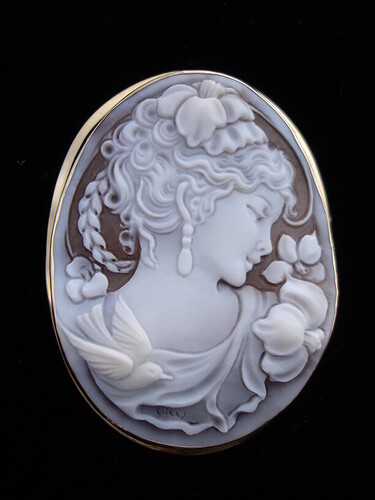I’m trying to find more information on how I would convert an image like this to the type of raster file I would need for 3D engraving. I have no experience with Inkscape or Illustrator, but I want to start make cameo silhouettes and am willing to learn I just don’t know what I’m looking for. I got raster file from another thread, but am having a hard time finding the right keywords to find any YouTube videos that will teach me what I need to know. Thanks in advance!
The term you’re looking for is a “heightmap”. You basically start with a 3d model and then export it as a heightmap which converts depth to greyscale, ready for engraving. Blender is a popular program to do this sort of thing.
You can search here for more info or on google for examples.
Another search term for this forum would be “depth map.”
What you are looking for is Gimp (and Blender). Blender does 3D but Gimp does raster files that Inkscape can use but has little power to modify.
When you see an image your eyes have to see white as high and black as low. If you are getting the impression of height from shadows it will not engrave well, However, I have had decent results from photos like that with modification in Gimp. If the piece is symmetrical and lit from the side it can be blended with its mirror image to good effect. But still need a bit of cleanup. Even the output from Blender may want a bit of touch-up.
I downloaded GIMP once upon a time. But that’s probably why I haven’t been finding what I’m looking for. Haha Are there any YouTube tutorials that you can recommend that teach what you’re talking about? I will also search for them on my own, but if you already know of some that would be super helpful thank you!
It’s the first link in that search that @cynd11 already sent.
Everything you need to get started has already been given to you ![]() It’s a slog but I strongly recommend reading through all the posts, it’s what we’ve spent years building so that new users like you can learn from all of the experiments we’ve done!
It’s a slog but I strongly recommend reading through all the posts, it’s what we’ve spent years building so that new users like you can learn from all of the experiments we’ve done!
The piece you’re missing is the fact you need a 3D model of the source art to create a true 3D engrave. You can not produce that from a photo such as you posted, with any app.
You can, however, “fake” it by simply engraving a photo such as what you have. It won’t be a 3D engrave, just a reproduction of the picture you already have, that looks somewhat 3D. Depending on the design and the lighting, some can come out looking pretty good.
Good point! There are 3D models of cameos in the marketplace (try Cults or Turbosquid) but if the OP wants to make them from scratch there will be a lot of learning in Blender/Maya/whatever to do.
I followed this tutorial for using meshlab and I really liked it. But you will need to use a 3D model. I’m sure you can find a 3D model of a bust somewhere and use it to create a cameo.